An Introduction
The organization is key to efficiency no matter what industry you’re in. Understanding who owns the project and prioritizing it according to deadlines and budgets.
Project management tools allow small to large size companies to keep track of everything that’s going on within the project. The term “project management” is used to describe many types of construction projects, ranging from software development to building the next generation of fighter aircraft. You must have a solution to organize it all properly while you run each project so that you can complete tasks in time, maintain quality, avoid confusion and have accountability. The easiest way to achieve all of these objectives is through the use of project management software. It’s impossible in the modern era of ruthless competition to use pen and paper anymore.
What are project management tools?
Project management tools are the software designed to allow organizations to design a project, track & manage the projects to achieve the desired project goals. The term usually refers to project management software you can purchase online or use for free.
Getting the right project management software can be a daunting task, so here are some tips for selecting the right software:
IPIX TMS (Project & Time Management Software)
IPIX TMS is an intuitive, affordable, cloud-based project management software that helps team members to coordinate better, and enhance productivity. These are the key features and benefits offered by IPIX TMS:
- Efficient time tracking: Time spent on projects is tracked, billable and non-billable hours can be categorized, which helps in the auto-generation of invoices.
- Integration: IPIX TMS seamlessly integrates with 50+ software products like payroll, accounting, CRM, ERP, and more to help streamline your processes.
- It allows users to configure the system to generate reports based on the parameters you define.
- It also facilitates document upload, communication among team members, as well as with other stakeholders like customers and vendors.
- The IPIX TMS gives managers valuable insights that help them make decisions to correct course if they feel a project is heading in the wrong direction.
Wrike
Wrike is a collaborative work management platform used widely. The California based company already has over 100 customers for this platform. The notable features on Wrike include:
- Wrike Calendars: connected to ongoing projects and tasks, it always displays the most up-to-date schedules and plans, enabling easy progress tracking.
- Interactive Gantt Charts: Helps to see project schedules and set dependencies in real-time.
- Dashboards: The customizable drag and drop dashboards help in daily task management by categorizing them into completed, ongoing, and new tasks.
Project Manager
The system runs on Mac and Windows computers without requiring complex installation, and it is cloud-based. It helps you divide a project into smaller tasks, and assign responsibilities to them clearly and efficiently. It allows the management of teams, resources, tasks, and is an excellent tool for tracking time spent on projects. You can also generate reports that show how the project is progressing. Online project plans can be created so that you can share them with employees and the plan is updated in real-time as tasks are completed. This way you can align the view to your chosen work methodology and foster greater collaboration.
Monday
This is a simple, intuitive project management software solution that can be implemented quickly. The system is flexible, and different teams can work on different tasks at different times. You can design and develop customized dashboards to get an overview of your projects along with updates on individual projects and the progress of any particular tasks. You can visualize your project as a Kanban board, chart, calendar, or timeline to keep track of who is doing what and what needs to be done. It also performs seamless integrations and automates workflows.
JIRA
This project management tool from Atlassian is one of the most popular tools, especially for issue tracking. It’s ideal for planning sprints, assigning tasks, generating user stories, and allowing organizations to ensure transparency in prioritizing and discussing your team’s tasks. Jira is a very flexible software, allowing you to create your workflow. It performs auto-updating of issues and transitions, and continuous integration and deployment. Customizable permissions enable admins to determine who can see and perform which actions. With all project information in place, reports can be generated to track progress, productivity, and ensure nothing slips.
What is JIRA used for?
Jira software can be used for the following purposes:
- Requirements and Test case management
- In Agile Methodology
- Project Management
- Software Development
- Product Management
- Task Management
How to Use JIRA?
- Step 1) Open Jira software and navigate to the Jira Home icon.
- Step 2) Select Create project option.
- Step 3) Choose a template from the library.
- Step 4) Set up the columns as per your need from Board settings.
- Step 5) Create an issue.
- Step 6) Invite your Team members and start working.
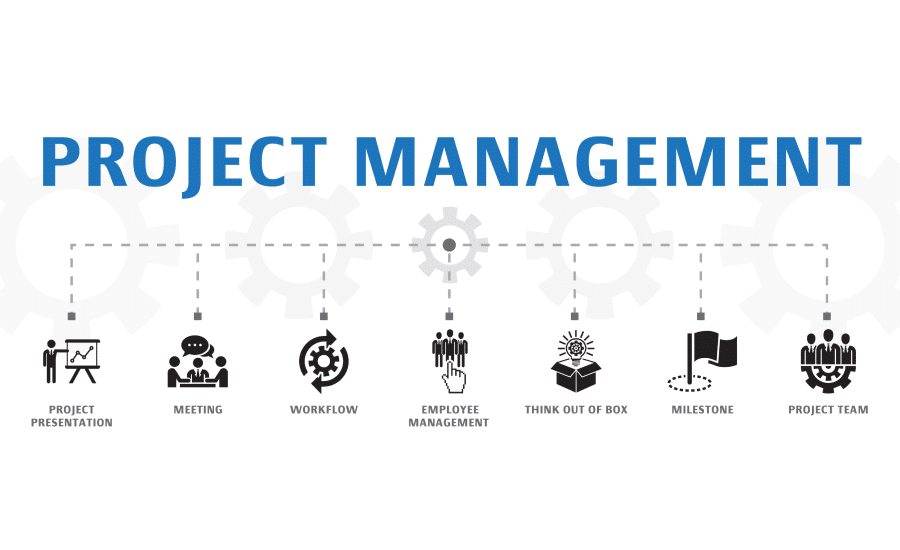
What features are best for Project Management Software?
When looking for project management software for your organization, the following is a list of features we consider “must-haves”:
- Task Management
- File Sharing
- Schedule Management
- Invoicing and Bookkeeping
- Reporting and Analytics
- Bug, Error, and Issue Tracking
To round out the suite of developer tools, including Gantt charts, Kanban boards, and collaboration features. If you practice Scrum or Agile development practices, you’ll want PM software that includes Sprint tracking, velocity charts and Scrum boards. Additional features include cross-platform functionality including support for mobile apps and third-party vendor integrations such as Slack, Google Drive, and GitHub code repositories.
Conclusion
So, there you have it, some of the best project management tools that can help you gain knowledge and advance your career in the field of project management.

