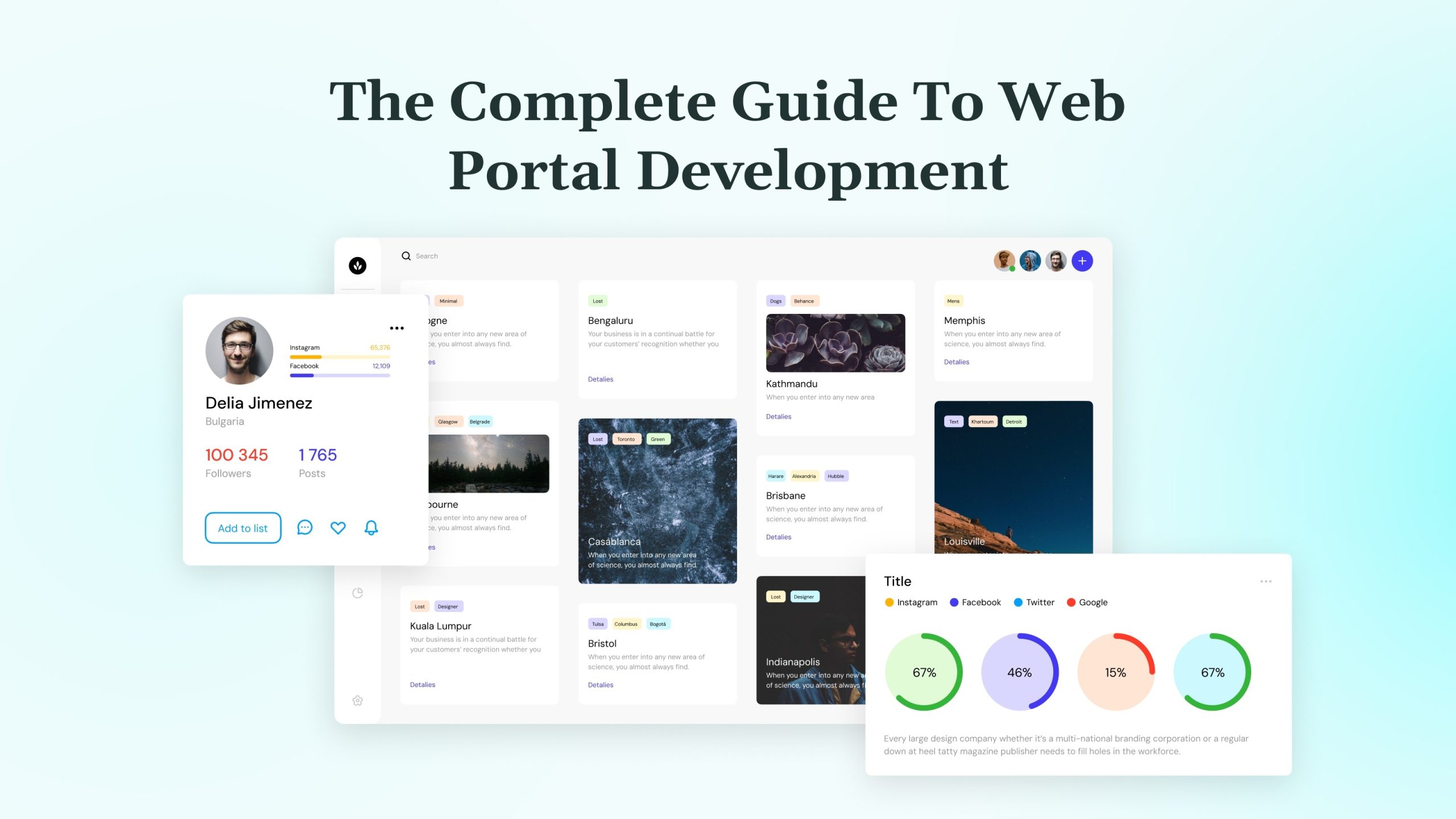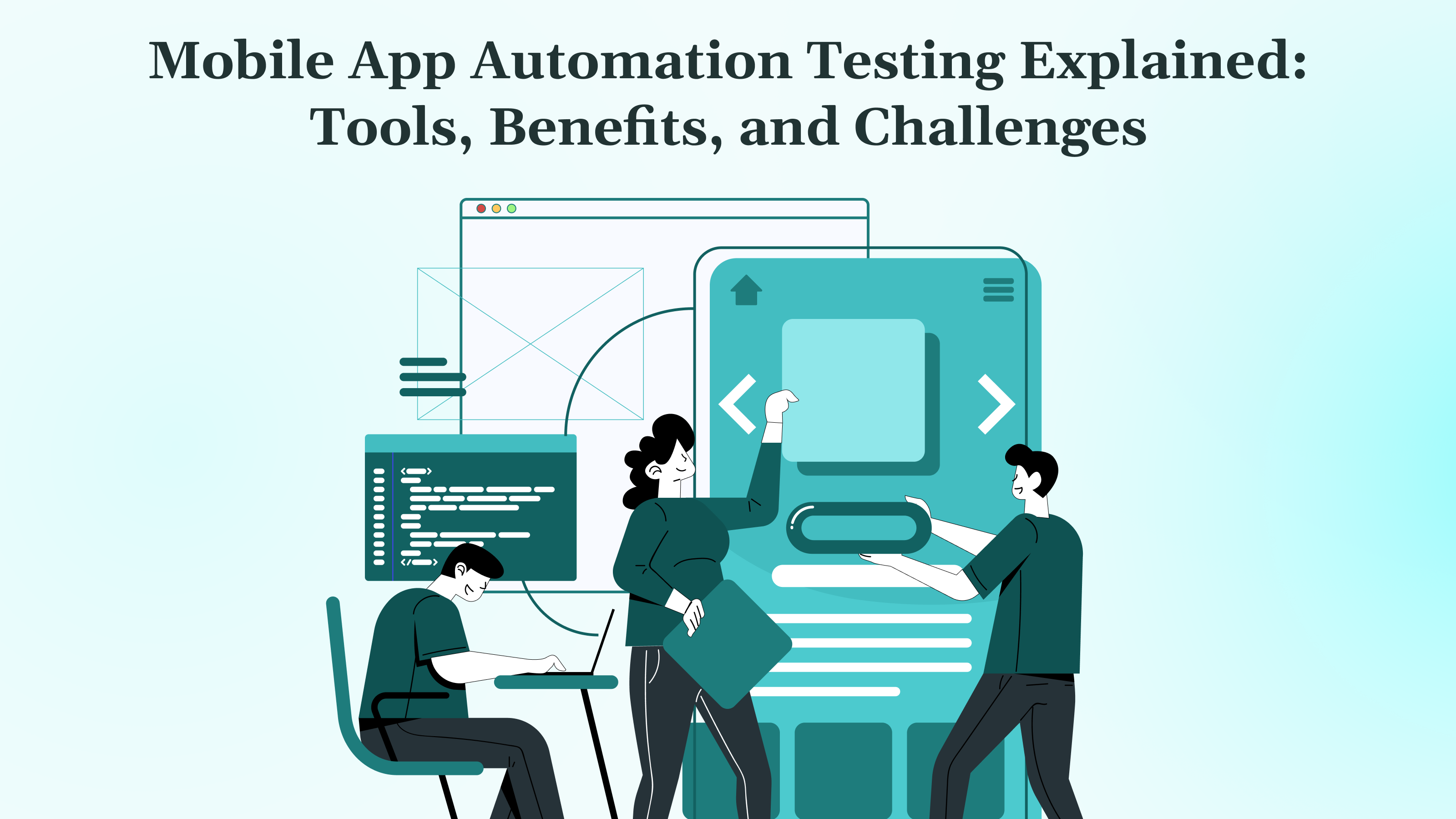Web portals are essential digital tools that streamline how businesses connect with users, whether employees, customers, or partners. With advanced security features, they provide a secure, centralized access point for data, services, and applications.
In 2025, companies can increase productivity and engagement by utilizing well-designed portals that serve specific needs, from handling internal operations to enhancing customer experiences.
Building an effective employee, customer, or partner portal requires careful planning; from type selection and UX design to integration and maintenance. This guide covers all stages, spotlighting key technologies, best practices, cost insights, and how DEVtrust drives portal success.
Key Takeaways
- A web portal is a secure, personalized gateway that centralizes access to tools, data, and applications, tailored for specific user needs (e.g., employees, customers, partners).
- Key portal types include B2B, B2C, customer, partner, internal (intranet), and vertical-specific portals, each designed to meet specific business and user requirements.
- Successful web portal development requires clear goals, a solid understanding of user needs, a suitable technology stack, and seamless integration with other systems.
- DEVtrust offers scalable and secure web portal solutions, utilizing modern technologies, ensuring high-quality, compliant, and performance-driven portal development.
What Is A Web Portal And How Is It Different?
A web portal is a secure, user-centric gateway that brings together data, tools, and resources. Unlike standard websites, which deliver public-facing information, portals require authentication and tailor content to each user based on their role or preferences.
Portals act as centralized dashboards. They integrate applications such as CRM, ERP, messaging platforms, and analytics tools into a single, organized interface. Each user sees a unique view, including dashboards, notifications, and modules relevant to their job. This level of personalization is not typically found on public websites.
They also incorporate reusable components called portlets. These modular blocks, such as calendars, news feeds, or document libraries, allow admins to mix and match functionality based on user needs .
Security is a must. Portals enforce multi-factor login, role-based controls, and secure API connections. They are built to handle confidential data, unlike websites, which primarily focus on delivering broad content.
While websites are designed for visibility and attracting visitors, portals are built for efficiency and secure interaction.
They serve niche audiences, such as employees, customers, or partners, and support structured workflows that drive productivity. Moving on, we have some key types of web portals.
Key Types Of Web Portals
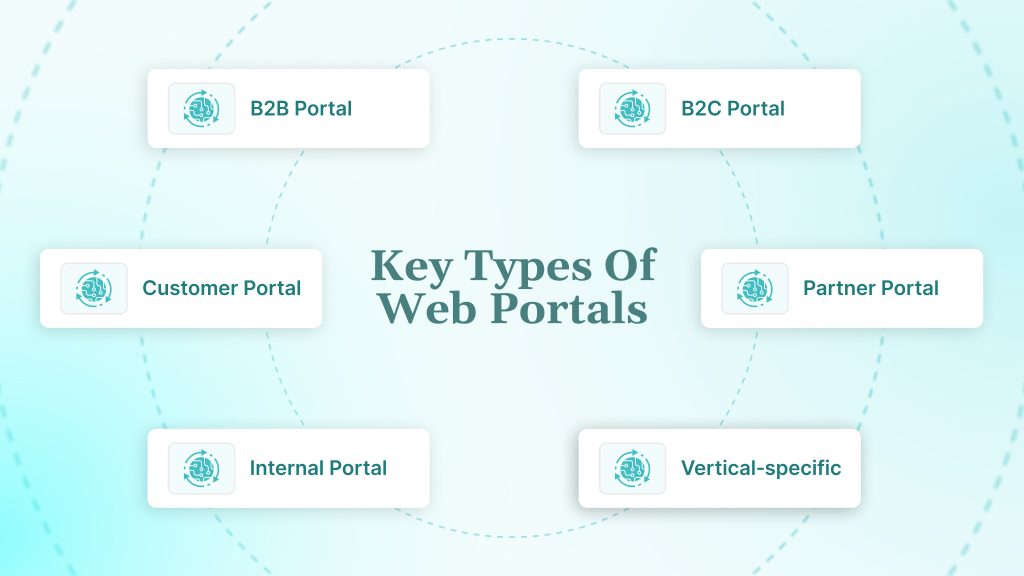
Web portals cater to specific audiences and use cases. Each type supports unique business goals through tailored design, data access, and integration capabilities. Below are the most common portal categories, along with what distinguishes them.
1. B2B Portal
B2B portals serve business-to-business relationships, connecting enterprises with suppliers or partners. These platforms centralize order tracking, inventory management, pricing, and contract data.
They streamline transactions and collaboration across company boundaries, often integrating deeply with ERP and logistics systems. Know how DEVtrust helped PayVantage B2B portal attain streamlined application processes and automated loan eligibility calculation additions.
2. B2C Portal
B2C portals serve individual consumers. These platforms support self-service account management, purchases, payments, and customer support. They offer personalized recommendations and loyalty features to improve engagement and satisfaction.
3. Customer Portal
Customer portals provide secure access for clients to view order status, invoices, tickets, and knowledge base articles. These platforms strengthen customer relationships by offering transparency, autonomy, and self-service options.
4. Partner Portal
Partner portals create designated access points for channel partners, resellers, or vendors. They offer joint marketing resources, sales assets, training modules, and performance dashboards. They help maintain co-branding consistency and effective partner communications.
5. Internal Portal
Also known as intranets or corporate portals, these serve employees within an organization. They centralize HR tools, internal communications, project dashboards, and knowledge repositories. Secure corporate portals enhance collaboration, streamline document distribution, and improve operational efficiency.
6. Vertical‑specific Portal
Vertical-specific portals target niche industries, such as healthcare, education, supply chain, or finance. They embed domain-specific workflows, regulatory checks, and data fields tailored to that sector. These platforms offer in-depth functionality tailored to specific vertical use cases rather than generic business needs.
By understanding each portal type, you can align solutions with user needs, integration demands, and business goals. Next, let us explore which organizations benefit most from portal development and why.
Which Businesses Need Web Portal Development And Why?
Web portals serve as digital gateways that bring together data, functionality, and users in one secure space. Many industries and organizational types benefit from them because portals unlock efficiency, collaboration, and customer satisfaction.
Here is an overview of businesses that rely on web portals.
1. B2B Suppliers And Distributors
Manufacturers, suppliers, and distributors utilize web portals to share inventory levels, pricing information, and order tracking with their business customers. Such portals centralize information and reduce manual communications. Buyers access real-time data on shipments and product specifications, saving both time and operational overhead.
2. Customer-Service-Oriented Companies
Brands aiming to improve customer loyalty adopt portals to offer account management, self-service, and ticket support. These portals streamline payments, order tracking, and communication in one place. Customers gain autonomy, reducing the need for support calls and improving satisfaction.
3. Businesses With Distributed Teams
Organizations with remote or field teams, such as those in logistics, retail, or utilities, often depend on internal portals. These platforms deliver unified operational tools, news, documents, and announcements. Employees collaborate from anywhere through a central hub, enhancing alignment and minimizing delays.
4. Partner Ecosystems
Companies managing a network of resellers, vendors, or affiliates benefit from partner portals. These portals distribute pricing information, marketing materials, sales data, and training resources. They help maintain brand consistency and accelerate partner onboarding and performance.
5. Vertically Regulated Or Specialized Industries
Sectors like healthcare, financial services, and government require portals to manage secure data exchange, compliance, and specialized workflows. For example, patient portals or e-government platforms offer users secure and reliable access to their records, forms, or services.
6. Cost-Sensitive And Growth-Focused Firms
Web portals automate repetitive tasks and centralize workflows, leading to cost savings and faster service. Automating onboarding, record access, and communication reduces administrative waste.
Organizations across B2B, B2C, regulated sectors, and distributed teams invest in portals because they centralize data, automate workflows, enhance engagement, and uphold security.
If a business needs to connect systems, users, or services securely and efficiently, a web portal is the strategic force multiplier it requires. Let us move to some planning considerations in web portal development.
Top Planning Considerations Before Web Portal Development
Strategic planning forms the backbone of any successful web portal project. It ensures that the portal aligns with business goals, meets user needs, and performs reliably under pressure. This section guides you through critical considerations for effective portal planning.
1. Define Clear Goals and Scope
Before development begins, you must clarify what the portal will achieve. Are you aiming to improve customer self-service, streamline internal processes, or share resources with partners?
Clearly stating your goals helps determine functionality, user roles, and integration needs. Avoid vague aims as ambiguous objectives often result in scope creep and misaligned outcomes. A defined scope provides direction and prevents costly mid-project changes.
2. Understand End-User Needs
A portal must serve real users effectively. Conduct surveys, interviews, and workshops to gather input from prospective users like employees, customers, or partners. Understand their workflows, common pain points, and information access patterns.
Designing with real needs in mind ensures adoption and satisfaction. A user-centered approach also avoids developing features that go unused.
3. Plan for Integration Requirements
Web portals rarely stand alone. They must connect to CRM, ERP, databases, and third-party services. Plan for how these integrations will occur, whether via APIs, middleware, or data federation tools.
Integration planning should define data flows, frequency, and error handling. Well-designed integrations ensure real-time data accuracy and a cohesive user experience across systems.
4. Choose the Right Technology Stack
The portal’s architecture and technology choices greatly influence its future performance. Options include CMS platforms (such as WordPress and Drupal), frameworks (like React and Angular), programming languages (including Java, C#, and JavaScript), and cloud infrastructure.
Select tools that align with your scalability requirements, team’s skills, and feature needs. Early stack decisions reduce complexity and avoid costly rewrites.
5. Set Governance and Maintenance Policies
Long-term success hinges on clear governance. Define policies for content updates, user access, versioning, and system monitoring to ensure consistency and maintainability. Assign roles such as content administrators, security managers, and IT coordinators responsible for ongoing operations.
A structured governance model ensures portal quality and prevents chaos as content and users scale.
By establishing measurable objectives, understanding your audience, planning detailed integrations, selecting technologies that are fit for purpose, and defining governance, your portal transitions from concept to operational reality.
This preparation greatly reduces risk and sets the stage for a successful implementation. Further, we have some essential features of this type of development.
Essential Features & UX Expectations From Web Portal Development
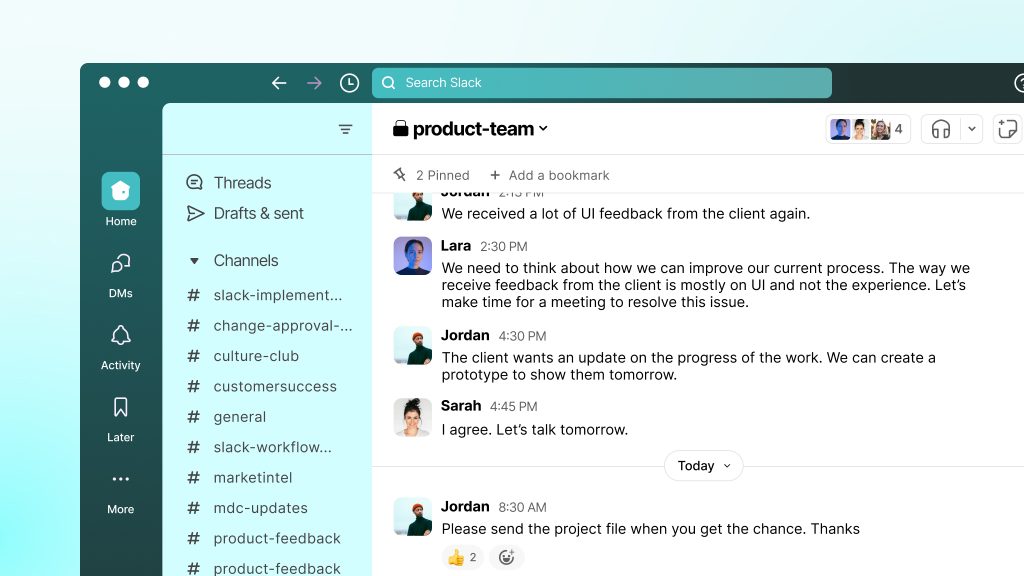
Enterprise web portals must strike a balance between powerful functionality and intuitive use. Users expect portals to be secure, efficient, and easy to navigate across devices. Below is an expanded view of five critical features and UX expectations that shape portal success.
1. Personalization Options
Portals must adapt to each user’s role, preferences, and past behavior. Personalized dashboards deliver relevant data and shortcuts. Users often configure layouts, choosing widgets and content that matter most. This adaptability makes portals feel tailored, boosting engagement and perceived value.
2. Access Roles
A portal must reflect organizational hierarchy and permissions. Users require different views; admins view settings and analytics, while employees view task tools and updates. Access control protects sensitive data and streamlines the interface. Clarity in roles encourages accountability and reduces confusion.
3. Responsive Design
Today’s users work across desktops, tablets, and phones. Portals must respond to various screen sizes without sacrificing usability.
A mobile-friendly layout ensures users can act on notifications, updates, or tasks on the go. Responsive design aligns with user workflows and supports cross-device productivity.
4. User-Friendly Interface
The interface must be clean, clear, and logical. Buttons should be easy to identify, and actions should be straightforward.
Consistent typography, spacing, and visual hierarchy guide the user naturally. Customizable ports and intuitive layouts make portals approachable, even for first-time users.
5. Easy Navigation
Navigation should be seamless and oriented around user goals. A top menu, breadcrumbs, or sidebars help users quickly reach key sections. Features like tooltips, progress indicators, and search bars further enhance navigation. Structured paths reduce confusion and prevent dead ends.
By focusing on personalization, role-driven access, cross-device responsiveness, intuitive layouts, and guided navigation, portals offer both power and simplicity.
These essentials support engagement, improve task efficiency, and promote long-term adoption. What tools and technologies are used in web portal development?
Tools And Technologies For Web Portal Development
Selecting the right tools and technologies is crucial for building a scalable portal. Let us explore the platforms, languages, and services commonly used and why they matter for secure portals.
1. Content Management Systems
CMS platforms, such as WordPress, Drupal, and Joomla, offer ready-made solutions for managing dynamic content. They include admin interfaces, versioning, and templating systems that speed up development.
These systems also allow modular expansion via plugins and extensions, making content updates efficient and reliable.
2. Databases
Web portals rely on databases to store user information, portal content, logs, and transactional data. Common options include MySQL, PostgreSQL, and MongoDB. Relational databases ensure structured, ACID-compliant storage, while NoSQL systems offer flexibility for semi-structured content or large-scale data operations.
3. APIs
APIs serve as the backbone of the portal’s integration. RESTful or GraphQL APIs connect the portal to external systems, such as CRMs, ERPs, BI tools, or even IoT devices. Well-documented APIs support clear data flow and reduce coupling.
They must also enforce security controls, such as authentication, rate limits, and error handling, even if those systems belong to third parties.
4. Frameworks
Development frameworks provide structure, security, and reusable components, enabling developers to build applications efficiently. Front-end frameworks like React, Angular, and Vue.js help build responsive and dynamic interfaces.
On the server side, frameworks like Express.js, Django, or Laravel enable secure routing, templating, and backend logic. Using frameworks ensures consistent patterns and faster delivery.
5. Programming Languages
The choice of language often depends on the context of the portal. JavaScript/TypeScript power modern UI frameworks and server-side platforms, such as Node.js. PHP remains popular for CMS-based portals. Python, Java, or C# are ideal for enterprise-grade backends that require strong typing, performance, and library support.
6. Development Tools
IDEs like VS Code, WebStorm, or Eclipse enhance developer productivity. Version control systems (such as Git), CI/CD pipelines, linters, and container tools like Docker help enforce quality and streamline deployment. These tools foster team collaboration and ensure code stability.
7. Cloud Computing Services
Cloud platforms such as AWS, Azure, andGoogle Cloud offer scalable infrastructure for portal hosting. They include services for storage (S3), compute (EC2), databases (RDS, CosmosDB), caches (Redis), and CDN (CloudFront). Managed cloud services reduce ops overhead and ensure resilience as portal traffic grows.
Selecting the right mix of CMS, databases, APIs, frameworks, languages, dev tools, and cloud services builds a portal that is secure, fast, and future-ready. Technology choices should align with the skillset of your team and the strategic requirements of your portal. Next up, there is the web portal development process.
Web Portal Development Process: Explained In Steps
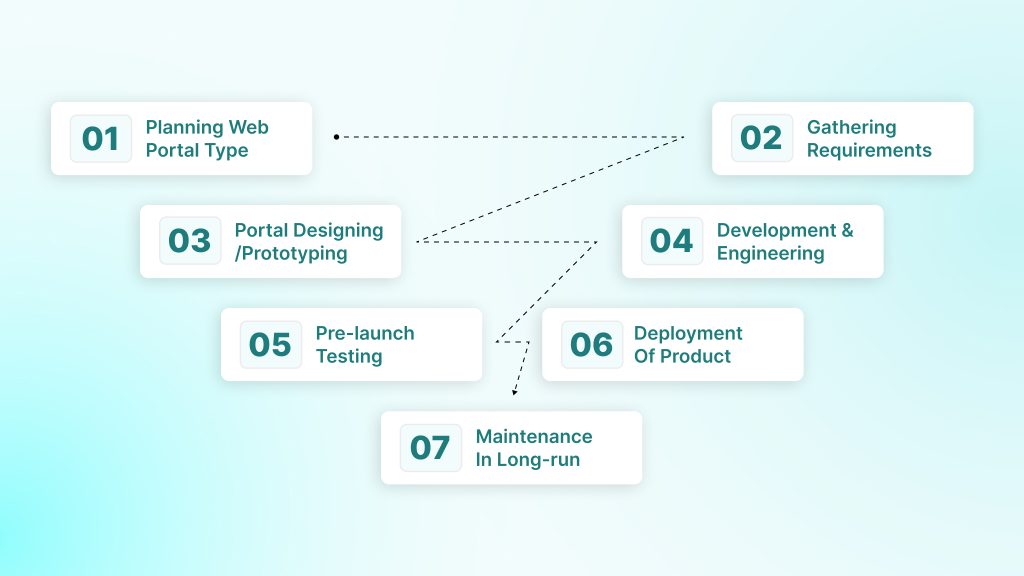
Building a successful web portal requires a clear, stage-by-stage process. Each phase builds on the next, ensuring that the final product aligns with business goals, user needs, and technical requirements. Below is a detailed breakdown of the key steps, along with a budget example to help guide your planning.
1. Planning Web Portal Type
This phase defines your portal’s purpose and audience. You decide whether you are building a customer portal, partner portal, internal intranet, or a vertical-specific solution. Identifying the right type early sets clear objectives and informs every subsequent design and development decision. Clarity here avoids rework and keeps the project focused and efficient.
2. Gathering Requirements
Next, you gather detailed functional and technical needs. Stakeholder interviews, user personas, and feature workshops help map out what users need and how the portal should respond.
Requirements should cover data sources, security protocols, integration points, access roles, and compliance needs. A solid requirements document ensures that everyone shares a common understanding of the scope and purpose.
3. Portal Designing/Prototyping
In this stage, designers create wireframes and interactive prototypes. The goal is to shape user experience flow, information architecture, and visual hierarchy.
Prototyping enables early user feedback and usability testing before development begins. This helps refine navigation, layout, and personalization, avoiding costly UI fixes later in the process.
4. Development & Engineering
Once designs are finalized, development teams begin coding. Front-end and back-end work proceed in parallel, often guided by agile sprints or iterative cycles.
Engineers build the portal’s architecture, integrate CMS or custom backends, implement APIs, and ensure smooth responsiveness. Frequent internal demos maintain alignment and validate progress early in the build process.
5. Pre-launch Testing
Quality assurance follows development closely. Testing covers functionality, browser/device compatibility, performance, security, and accessibility.
Any defects are logged, fixed, and re-tested until the portal meets quality standards. Testing before launch ensures that you enter production confidently, without surprises.
6. Deployment Of Product
Deployment moves the portal to a live environment. This may involve setting up cloud hosting, orchestrating containers, migrating databases, and transferring initial content. CI/CD pipelines manage the deployment process, enabling controlled releases and facilitating faster rollbacks if needed. Live user testing occurs to ensure setup accuracy under real-world conditions.
7. Maintenance In Long-run
Once the portal is live, ongoing support begins. This phase involves monitoring performance, applying security patches, updating content, and implementing features driven by user feedback. Periodic audits and analytics reviews help maintain portal relevance, performance, and adoption over time.
So, how much does all this cost?
What Is The Cost Of Web Portal Development?
Planning a realistic budget is essential for any web portal project. Costs vary depending on the scope, features, integrations, and team type. Here is a clear breakdown of typical pricing bands and the factors that influence each phase.
Custom portal development often starts around $20,000 for basic builds. However, more complex portals, especially enterprise-grade solutions, can be significantly more expensive.
B2B portal projects typically fall within the $30,000 to $150,000 range, while simpler B2C or self-service customer portals can start at $8,500 to $ 30,000 or more.
High-end or enterprise web portals, driven by deep integrations, advanced security, personalization, and analytics, can exceed $200,000 .
Below is a sample cost table to show approximate allocations for different portal tiers:
| Portal Type | Estimated Range | Typical Use-Cases |
| Basic Portal | $20,000–$50,000 | Internal dashboards, basic self-service |
| Mid-tier Portal | $50,000–$150,000 | B2B order systems, partner portals, CRM mashups |
| Enterprise-grade Portal | $150,000+ | Custom roles, analytics, AI, legacy integration |
These cost ranges give you a realistic foundation for planning your portal project. Your exact budget should reflect the combination of functionality, team expertise, and integration complexity you require.
With a clear understanding of typical ranges and allocations, you can confidently align your vision with investment and select a partner that fits. Businesses should also keep an eye out for best practices in web portal development.
Best Practices For Web Portal Development
Effective web portals rely on thoughtful design, reliable performance, and stringent security. This section outlines essential best practices across user research, performance, security, and accessibility to ensure portals succeed now and remain sustainable.
1. User Research And Testing
Understanding user needs and behaviors should guide every aspect of portal development. Engaging with real users early helps clarify requirements, shape intuitive workflows, and prevent wasted effort.
Ongoing usability testing, whether through prototypes or live editions, reveals friction and helps refine the design iteratively. Consistency in testing builds confidence and ensures the portal meets real user expectations before a significant investment is made.
2. Scalability And Performance
Web portals must serve growing user bases and data volumes without slowing down. Adopting a component-based front-end architecture, including micro-frontends and caching strategies, ensures responsive interfaces and faster load times.
Performance testing, including stress tests and load monitoring, identifies issues before they affect users. This proactive approach delivers a consistent experience, regardless of traffic peaks.
Read how DEVtrust supplemented RankUp Academy’s functions with scalable and comprehensive data reporting & management.
3. Security And Data Privacy
Portals often handle sensitive data, requiring strong security and privacy safeguards. Implementing secure authentication, input validation, encryption, and API exposure checks prevents common threats like injection, broken access control, or XSS.
Privacy‑by‑design approaches embed data protection into every component, from storage to communication flows. Regular vulnerability scans, WAFs, and code audits reinforce confidence and compliance.
4. Accessibility Across Users
Web portals should be accessible to all users, including those with disabilities. Following WCAG guidelines and ARIA standards ensures compatibility with assistive technologies, such as screen readers.
Actions such as semantic markup, alt-text, keyboard navigation, and visible focus indicators are fundamental. A commitment to accessibility enhances usability, legal compliance, and inclusivity.
By centering development around real users, scalable architecture, secure frameworks, and universal access, portals transform into reliable, future-ready tools that serve diverse audiences while supporting evolving business goals.
Start With DEVtrust Today: Leading Web Portal Development Partner In 2025
Finding a strategic development partner can transform portal intentions into a powerful business asset. DEVtrust offers a proven blend of U.S.-based coordination, offshore delivery strength, and deep technical capabilities.
US‑based Coordination
DEVtrust supports clients directly from its U.S. office in Delaware. This ensures convenient coordination, regular status updates, and alignment with U.S. business hours, facilitating seamless communication. Proximity to clients facilitates faster communication and fosters stakeholder trust.
Offshore Execution
The company’s offshore delivery center in India drives operational efficiency. This model enables cost-effective development without sacrificing quality. DEVtrust balances reliable offshore work with a U.S. client-centered interface, offering 24/7 progress and support.
Modern Tech Stack
DEVtrust is skilled in React, Angular, Node.js, PHP, Laravel, and Python. We design cross-platform portals using industry-standard tools and frameworks. Our combined use of modern stacks and CMS platforms enables flexible, well-architected portal solutions.
Security Priorities
Security forms a core pillar of DEVtrust’s process. We implement multi-factor authentication, role-based access, encryption, and secure API gateways. Our approach aligns with best practices for portal confidentiality and integrity.
Compliance Standards
DEVtrust ensures compliance with standards like GDPR, ISO 27001, and industry-specific regulations. Our process includes secure coding, regular audits, encryption, and efficient data governance. These measures support enterprise-grade compliance and audit readiness.
Scalable, Portable Architectures
DEVtrust builds with modularity and scalability in mind. Our architectures support containerized deployments, cloud-native scalability (AWS/Azure), and flexible microservices. This ensures portals grow and adapt as business needs evolve.
DEVtrust combines local client support with offshore development efficiency, a modern technology stack, and enterprise-level security and compliance. This makes us an ideal partner for companies aiming to launch scalable web portals.
If you are ready to begin portal development with a partner that blends innovation, security, and process excellence, get in touch with DEVtrust today to discover how we can elevate your digital gateway.
The Complete Guide To Web Portal Development In 2025
Create a powerful web portal in 2025: learn types, process steps, tools, & best practices, and why DEVtrust is your partner for secure, scalable development.
Contact Us