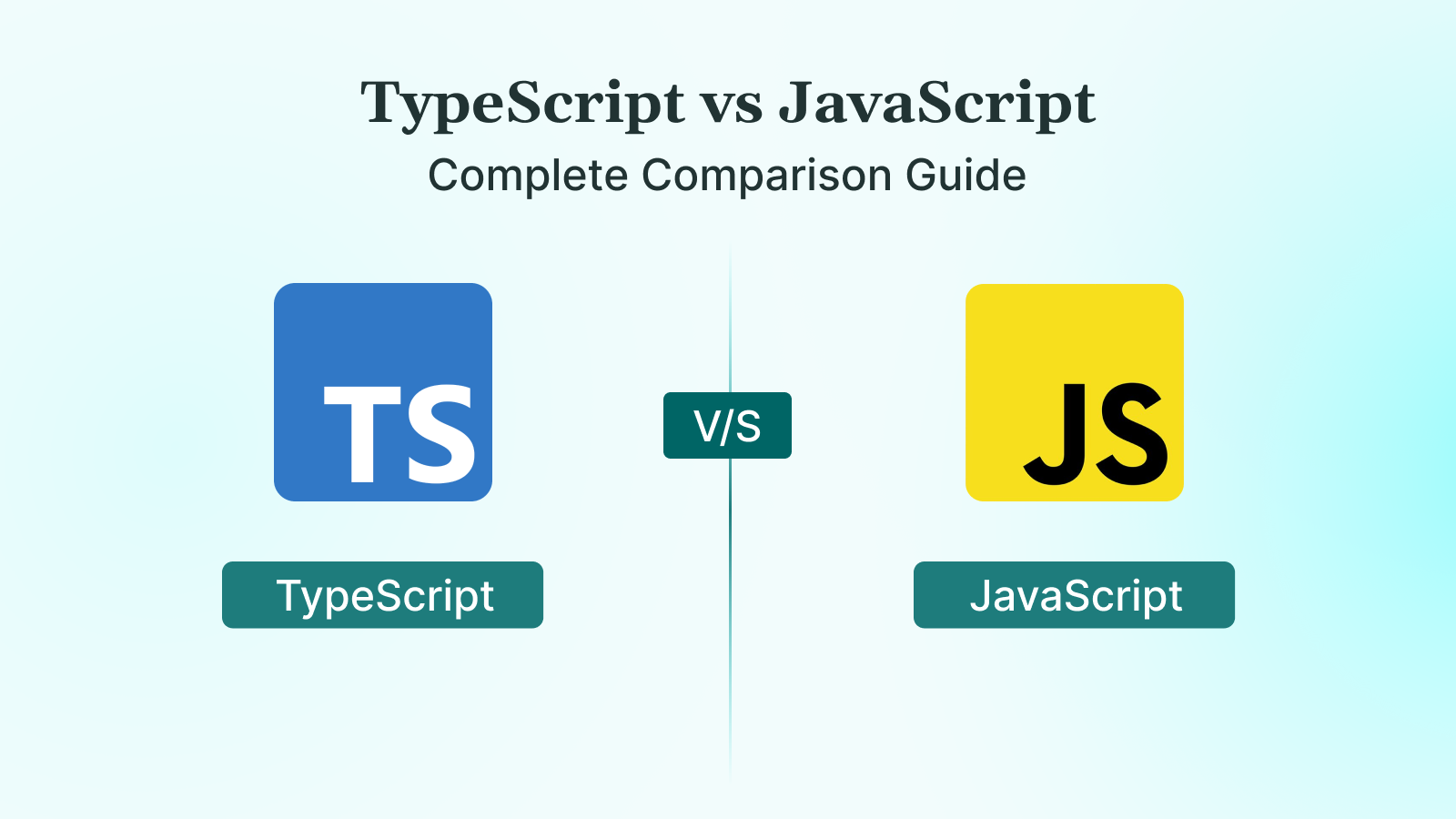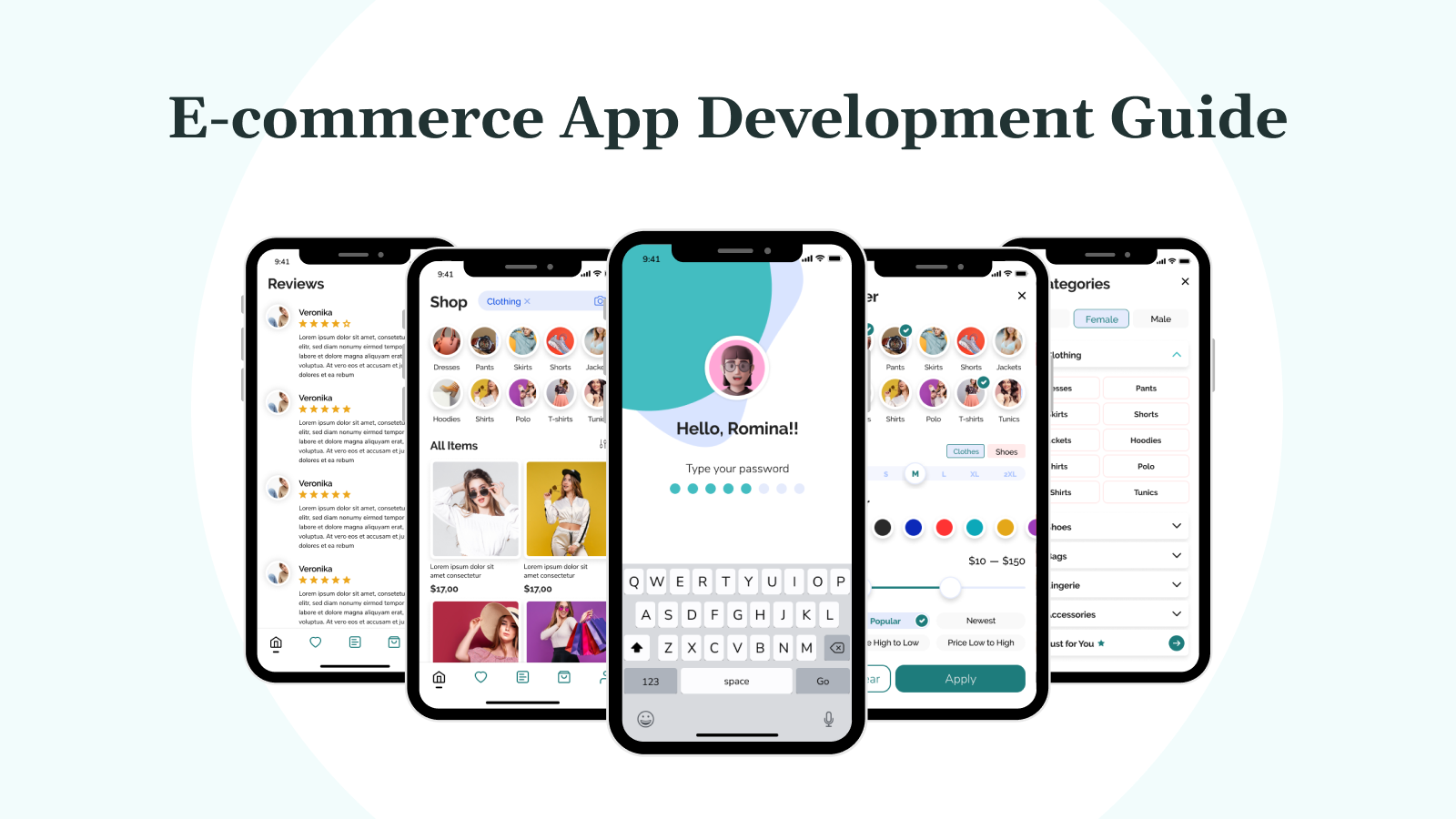Many development teams hit walls when JavaScript apps grow. Bugs accumulate, code becomes cluttered, and teamwork slows down. These problems can hinder progress and increase costs. Knowing the real difference between TypeScript and JavaScript solves this. Selecting the right language helps teams identify errors early, write clearer code, and collaborate more effectively.
This guide compares TypeScript vs JavaScript on key points like performance, code quality, and team workflow. It provides you with the straightforward information needed to make the best choice for your next project.
Key Takeaways
- TypeScript introduces static typing, interfaces, and compile-time error checks, leading to more predictable and maintainable code.
- JavaScript remains faster to set up and better suited for quick prototypes or short-term projects with minimal complexity.
- TypeScript improves team collaboration, onboarding, and refactoring by enforcing consistent code structures and reducing ambiguity.
- Both languages deliver similar runtime performance, but TypeScript requires a build step and offers deeper tooling integration.
- Migration from JavaScript to TypeScript can happen incrementally, starting with low-risk modules and expanding type coverage over time.
What is TypeScript and JavaScript?
JavaScript is the core programming language of the web. Since its release in 1995, developers have utilized it to create a wide range of applications, from interactive user interfaces to server-side applications. It runs natively in browsers and platforms like Node.js, supports event-driven programming, and allows dynamic typing, where variables receive types at runtime. This flexibility speeds up development but also increases the risk of hard-to-detect errors in complex systems.
However, as applications grow larger and development teams scale, JavaScript’s dynamic nature can become a challenge. TypeScript was created to solve this. Developed by Microsoft in 2012, TypeScript builds on top of JavaScript by adding static typing, interfaces, and compile-time checks. It helps developers catch issues earlier in the development cycle and write more predictable, maintainable code.
TypeScript compiles down to standard JavaScript, so it works anywhere JavaScript runs. Developers familiar with JavaScript can adopt TypeScript incrementally, gaining stronger tooling and error prevention without changing how their applications run.
TypeScript vs JavaScript: Key Differences
JavaScript and TypeScript may run in the same environments, but they follow very different philosophies. JavaScript offers flexibility and speed. Developers can write and ship code quickly without worrying about types, interfaces, or build steps. That freedom makes it ideal for simple projects or fast-changing environments, but it also leaves room for type-related bugs and runtime surprises.
TypeScript brings structure and predictability. It introduces static typing, compile-time error checks, and tooling that enables teams to catch issues early and write maintainable code at scale. While JavaScript prioritizes speed, TypeScript emphasizes long-term stability and developer confidence.
These differences shape the evolution of projects over time. The table below highlights the key contrasts, enabling you to quickly see how each language aligns with different development priorities.
| Area | JavaScript | TypeScript |
| Project Speed | Quick to build and iterate | Slower start, faster in large projects |
| Error Prevention | Issues surface during runtime | Errors caught early at compile time |
| Maintainability | Depends on team discipline | Enforced through types and interfaces |
| Team Collaboration | Informal knowledge sharing | Clear contracts through types |
| Refactoring Safety | Manual and risk-prone | Compiler-backed, safer code edits |
| Tooling and IDE Support | Basic autocomplete and linting | Deep IDE support and navigation |
| Learning and Onboarding | Easier for newcomers | Requires setup and familiarity with typing |
| Migration Flexibility | Not applicable | Can be adopted gradually |
Together, these factors show that neither language is universally better. JavaScript removes friction early in the development cycle, while TypeScript introduces structure that pays off as complexity grows. The right choice depends on what matters most: speed, scalability, safety, or simplicity. By weighing these priorities, teams can choose a language that aligns with both their current workflow and future goals.
What are the changes in code structure between JavaScript and TypeScript?
While the previous section highlighted the strategic differences, the clearest contrast shows up in how each language shapes the code itself. Syntax rules, typing systems, and structural constraints all influence how developers write, manage, and scale projects.
Both JavaScript and TypeScript use the same basic syntax, but they differ in how they shape the structure and reliability of the code. TypeScript introduces stricter patterns that affect everything from variable declarations to function signatures and object definitions. These structural differences impact how teams develop, organize, and maintain applications, particularly at scale.
Below is a breakdown of how each language handles key areas of code structure and how those differences impact development.
- Shared syntax, but stricter patterns in TypeScript
- Both languages use the same basic syntax.
- TypeScript adds guardrails that catch errors earlier and guide more consistent code.
- Variable declarations
- JavaScript: Variables can hold any type of data at any time
- Great for fast prototyping
- Risk of bugs from unexpected data types
- TypeScript: Variables are assigned a specific type
- Prevents type mismatches at compile time
- Ensures data consistency throughout the codebase
- JavaScript: Variables can hold any type of data at any time
- Function definitions
- JavaScript: No requirement for input or output types
- Offers flexibility but increases error risk
- TypeScript: Requires explicit parameter and return type definitions.
- Helps catch logic errors before runtime
- Improves code readability and team collaboration
- JavaScript: No requirement for input or output types
- Object structure
- JavaScript: Objects are flexible, and new properties can be added on the fly
- Useful for quick experiments or small scripts
- TypeScript: Uses interfaces to define exact object structure.
- Prevents accidental property mismatches
- Encourages consistency across larger teams and modules
- JavaScript: Objects are flexible, and new properties can be added on the fly
- Advanced TypeScript features
- TypeScript offers language constructs not available in JavaScript:
- Union types: Allow variables to hold more than one specific type
- Intersection types: Merge multiple types into one
- Literal types: Restrict variables to specific allowed values
- Mapped types: Transform existing types into new ones
- Conditional types: Apply types based on logic
- These enable more expressive, self-validating code for large-scale development.
- TypeScript offers language constructs not available in JavaScript:
JavaScript offers flexibility that works well for smaller or short-term projects. TypeScript, on the other hand, enforces a structure that helps prevent errors and supports scalability. This difference directly impacts how easily teams can manage complexity and maintain consistency as projects grow.
How Each Language Handles Errors and Debugging
Code breaks, it always does. But how quickly you catch those breaks, and how clearly your tools explain them, depends entirely on the language. JavaScript leaves most issues to be discovered during runtime, often after deployment has occurred. TypeScript, by contrast, forces problems to surface earlier through static analysis.
This difference shapes how teams approach error detection, debugging, and overall stability. Below is a breakdown of how both languages behave across four critical areas.
JavaScript Error Detection
JavaScript identifies errors only during runtime execution. Type-related issues arise when code paths execute, potentially leading to production failures. Standard error scenarios include:
- Accessing properties on undefined objects
- Calling non-function values as functions
- Passing incorrect parameter types to functions
- Arithmetic operations on non-numeric values
Because the language lacks static type enforcement, these problems often require extensive testing or logging to catch.
TypeScript Error Prevention
TypeScript catches errors during the compilation phase before code execution. The type checker analyzes code statically and identifies potential issues:
- Type mismatches in assignments and function calls
- Missing properties on objects
- Incorrect return types from functions
- Null and undefined access violations
By surfacing these problems early, TypeScript helps teams write more stable code without relying solely on runtime checks or manual QA.
Debugging Capabilities
JavaScript relies on browser dev tools and console logs. While this works well for small scripts or experienced debuggers, it offers limited insight into data structures or expected values.
TypeScript improves this with tighter IDE integration. Features like typed breakpoints, inline type hints, and better stack traces help developers spot problems faster and fix them with more confidence.
Error Reporting Quality
JavaScript error messages often lack context. Messages like “Cannot read property ‘x’ of undefined” give little information about why the error occurred or how to fix it.
TypeScript provides clearer, more actionable messages. Errors highlight the exact mismatch between expected and actual types, making debugging more precise and less frustrating, especially in large codebases.
How Does Choosing JavaScript or TypeScript Impact Your Experience

The language you choose shapes how you interact with code daily, from writing functions to managing errors and collaborating across teams. JavaScript and TypeScript offer different workflows, especially in terms of tooling, debugging, and long-term maintainability.
Each aspect below shows how your day-to-day development experience shifts depending on the language you choose.
Speed of Development
Projects that need to ship quickly often benefit from JavaScript’s lightweight setup and instant execution in the browser or Node.js. TypeScript introduces a compilation step and type declarations, but these initial demands result in fewer runtime errors and more consistent momentum in longer projects.
Editor Intelligence
JavaScript provides basic suggestions through runtime cues and comments, but it lacks deep insight into the codebase. TypeScript’s static analysis powers features like IntelliSense, type-aware navigation, and safe refactoring, which improve the overall coding experience in modern editors.
Error Handling
In JavaScript, errors appear during runtime, sometimes long after a bug is introduced. This delayed feedback can slow down debugging and increase production risks. TypeScript shifts this process to compile time, identifying issues like type mismatches or missing properties before the code runs.
Linting and Code Quality
Maintaining code quality in JavaScript relies heavily on linting tools configured with best-practice rules. TypeScript adds another layer by using the type system to enforce consistency and prevent logic errors that linters alone cannot catch.
Maintainability Over Time
As codebases grow, JavaScript’s flexibility can become a liability, requiring clear naming and documentation to maintain order. TypeScript addresses this by embedding contracts, types, and expectations directly into the code, making large applications easier to refactor and scale with confidence.
Now it is clear that the language you choose does more than influence code; it shapes how products scale and how teams operate. For teams balancing speed with structure, partners like DEVtrust bring the technical insight needed to evaluate trade-offs and implement the right approach from the start. So, book a call and evaluate your decision with the experts.
How TypeScript and JavaScript Affect Performance
Performance impacts how quickly teams build features and how reliably those features execute in production. JavaScript offers immediate feedback during development, while TypeScript introduces compile-time checks that reduce bugs but add build steps.
Let us have a look at how each language performs across compilation, runtime behavior, bundle size, and memory usage.
Compilation Performance
JavaScript requires no compilation step, enabling immediate code execution. This direct execution benefits rapid development cycles and quick feedback loops.
TypeScript compilation adds overhead to the development process. The compiler analyzes type information, performs type checking, and generates JavaScript output. Large codebases may experience noticeable compilation times that affect development velocity.
Modern TypeScript tooling mitigates compilation overhead through incremental compilation and watch mode. These optimizations recompile only changed files and their dependencies, reducing overall build times.
Runtime Performance
JavaScript and TypeScript generate nearly identical runtime performance. TypeScript compiles to clean JavaScript code without runtime type checking overhead.
The performance difference lies in code quality rather than execution speed. TypeScript’s type system enables better compiler optimizations and prevents specific runtime errors that could cause performance degradation.
Bundle Size Considerations
JavaScript applications include only the necessary runtime code. Bundle sizes depend on application complexity and third-party dependencies.
TypeScript applications may include additional code for type definitions and decorators. However, the TypeScript compiler eliminates type annotations during compilation, resulting in bundle sizes similar to those of equivalent JavaScript applications.
Development Performance
JavaScript development offers immediate feedback through direct execution. Changes reflect instantly in browsers and Node.js environments.
TypeScript development requires compilation steps that may slow feedback cycles. However, the enhanced IDE support and error prevention often compensate for compilation overhead by reducing debugging time.
Memory Usage
JavaScript runtime memory usage depends on application architecture and data structures. Dynamic typing requires the storage of runtime type information.
TypeScript runtime memory usage matches that of JavaScript, as types are removed during compilation. The static type system may enable better memory optimization through compiler analysis.
What Industry Trends Say About JavaScript and TypeScript
Adoption trends often reflect how languages perform in real-world projects, what ecosystems they support, and how teams scale with them. JavaScript and TypeScript each have their place, and current patterns across frameworks, enterprise use, and hiring give insight into when and why teams pick one over the other.
Library and Framework Support
JavaScript continues to lead with the largest ecosystem in the developer world. Its presence in major frontend frameworks like React, Angular, and Vue ensures compatibility across nearly every web project. NPM hosts over 1.3 million JavaScript packages, offering solutions for everything from UI components to testing libraries.
TypeScript has gained strong traction across these same ecosystems. Most major frameworks now offer official or first-class support:
- React ships with full TypeScript support and detailed type definitions.
- Angular was built using TypeScript from the start.
- Vue introduced enhanced TypeScript support in version 3.
- Libraries like Express, Lodash, and Axios provide maintained TypeScript declarations.
Adoption Across Organizations
JavaScript remains the most widely used language for frontend development. Its reach across all company sizes makes it the default starting point for many teams.
TypeScript adoption tends to correlate with scale and project longevity. Larger organizations and engineering teams often choose TypeScript to reduce runtime errors and improve maintainability. It has become common in migration strategies where teams incrementally add type safety to existing JavaScript codebases.
Insights from Developer Surveys
According to recent developer surveys (like Stack Overflow’s), TypeScript consistently ranks high in categories like satisfaction, preference, and usage intent. It is often listed among the “most loved” languages, reflecting positive experience once adopted.
GitHub’s Octoverse data shows rapid growth in TypeScript contributions and repositories, pointing to increasing adoption in open-source and commercial codebases alike.
Hiring and Job Market Signals
JavaScript remains essential in job listings across frontend, backend, and full-stack roles. Its ubiquity ensures high demand.
TypeScript roles have seen a notable rise, especially in companies focused on scaling products or maintaining large codebases. Positions requiring TypeScript often advertise higher experience levels and offer competitive compensation to attract engineers with strong typing and tooling expertise.
Community and Learning Resources
JavaScript’s long history means it has an unmatched volume of tutorials, documentation, and community support. Developers at every level can find learning paths and troubleshooting help easily.
TypeScript has seen a surge in learning content. Community-maintained resources, in-depth documentation, and formal migration guides help developers transition smoothly and adopt best practices quickly.
When to Use TypeScript vs JavaScript
The right language depends on project size, complexity, and how long the code needs to be maintained. Both JavaScript and TypeScript are useful, but they fit into different development priorities.
Small-scale projects benefit from JavaScript’s flexibility. It works well for quick prototypes, utility scripts, short-term tools, or early-stage products. There is no need for setup or compilation, which helps teams move faster under tight timelines or limited resources.
In contrast, TypeScript adds structure that supports long-term development. It reduces bugs during development, helps teams collaborate more effectively, and improves the readability and stability of large codebases. This makes it ideal for enterprise platforms, backend APIs, critical systems, or any product expected to grow in size and complexity.
JavaScript is still the better fit when integrating with legacy stacks or when working with teams new to typed languages. But for developers who want to introduce type safety gradually, TypeScript offers a smooth path with optional typing and tooling support that can scale over time.
If the goal is fast output and flexibility, JavaScript is more efficient. If the goal is long-term maintainability, team scalability, and fewer production issues, TypeScript provides more control and clarity.
How TypeScript Affects Product Scalability and Team Efficiency
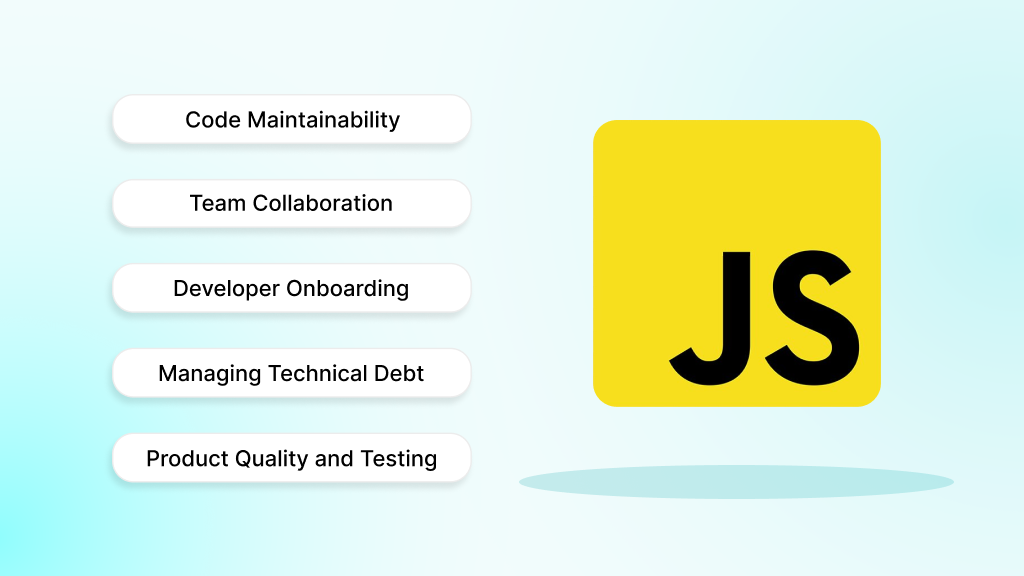
TypeScript plays a significant role in shaping how teams build, scale, and maintain modern software products. It brings structural discipline to codebases, making them easier to manage over time, especially in large teams or enterprise environments.
Below is a breakdown of how TypeScript influences key areas of long-term development.
Code Maintainability
TypeScript enforces consistency by making types explicit in the code. Developers can see what each function expects and returns without digging through logic or documentation. This improves readability and reduces ambiguity. It also makes refactoring safer, since the compiler flags type mismatches across the entire codebase during changes.
Team Collaboration
In larger teams, clear boundaries between modules are essential. TypeScript’s interfaces and types serve as contracts between contributors. Team members know exactly what structure a component or API requires. This reduces confusion, avoids miscommunication, and keeps development aligned, even across distributed teams.
Developer Onboarding
New developers can start contributing faster in a TypeScript-based project. Because types describe expected values, return types, and object shapes, the codebase acts like documentation. Combined with modern IDEs, it becomes easier to explore functionality, follow logic, and understand dependencies without reading every file manually.
Managing Technical Debt
Without enforced structure, JavaScript codebases can accumulate inconsistencies over time. TypeScript prevents this by catching type-related mistakes early and enforcing patterns. This allows teams to refactor, upgrade, or restructure confidently without fear of hidden breakages. Over time, this leads to a more stable and maintainable product.
Product Quality and Testing
By catching bugs at compile time, TypeScript reduces the burden on QA teams. Many errors, like passing the wrong argument type or accessing missing properties, never make it to runtime. That early feedback means fewer bugs in production and faster iteration during development.
TypeScript helps teams write cleaner, safer code from day one. Over time, this structure pays off by reducing onboarding time, improving collaboration, and keeping technical debt under control. For products that need to grow without losing stability, TypeScript provides the foundation.
How to Migrate from JavaScript to TypeScript
Moving from JavaScript to TypeScript is not about rewriting everything at once. It is a step-by-step process that strengthens code quality without slowing active development. Teams can gradually adopt static typing, starting with minimal configuration and expanding coverage over time. The following breakdown shows how to structure the migration efficiently.
1. Start with the Right Setup
- Create a tsconfig.json file to configure the TypeScript compiler. Keep the settings minimal at first; strict mode can be added later.
- Install TypeScript and the necessary type definitions using npm install –save-dev typescript @types/node (or other relevant packages).
2. Rename and Reorganize Files
- Begin by renaming .js files to .ts (or .jsx to .tsx if they use JSX).
- Start with isolated or low-risk modules, avoiding core logic early on.
- TypeScript can still run most JavaScript code as-is, so changes can stay incremental.
3. Add Type Annotations Gradually
- Use basic types (string, number, boolean) where possible to reduce errors.
- Apply interfaces and type aliases to define object shapes and API responses.
- Annotate function parameters and return types to increase reliability.
4. Handle Third-Party Libraries
- Add @types packages from DefinitelyTyped for popular libraries (@types/lodash, @types/express, etc.).
- If no types exist, use any as a temporary fallback or create custom definitions.
5. Refactor for Type Safety
- Address legacy patterns that conflict with static typing, such as dynamic property access or overly flexible function signatures.
- Replace loose structures with typed alternatives using enums, interfaces, and generics.
6. Tighten Compiler Settings
- Once enough coverage is in place, enable strict mode in tsconfig.json (“strict”: true) to enforce tighter checks.
- Gradually enable other strict flags like noImplicitAny and strictNullChecks.
7. Update Your Tooling
- Adjust the build system (Webpack, Babel, etc.) to compile TypeScript files.
- Integrate linters and formatters that work well with .ts files (e.g., ESLint with TypeScript plugins).
8. Train the Team
- Provide internal guides and references for common TypeScript patterns.
- Host short onboarding sessions or code reviews focused on TS usage to speed up adoption.
9. Plan the Timeline Based on Scope
- Small codebases: Migration can finish in 1–2 weeks.
- Mid-sized applications: Expect a few months to reach full coverage.
- Enterprise systems: Use a phased rollout across modules to avoid blocking active feature work. Migration here can take several quarters.
DEVtrust’s Tip: Always prioritize type annotations on module boundaries and shared APIs first. These areas impact the most people and provide the biggest boost to collaboration and maintainability.
Conclusion
The TypeScript vs JavaScript decision has a direct impact on development speed, code reliability, and long-term maintainability. JavaScript works well when speed and flexibility take priority. TypeScript adds the structure needed to scale products, reduce errors, and support larger teams without sacrificing productivity.
DEVtrust brings proven expertise in both TypeScript and JavaScript, helping companies choose the right language for their goals and build software that performs under pressure. With experience across industries and project sizes, the DEVtrust team delivers solutions that hold up in production and adapt as business needs evolve.
Contact us for expert guidance on TypeScript vs JavaScript. Gain strategic clarity and start your next build with confidence.
TypeScript vs JavaScript: Complete Comparison Guide
Compare TypeScript vs JavaScript. Explore syntax, error handling, and performance. Discover the best fit for your project! Click to learn more.
Contact Us