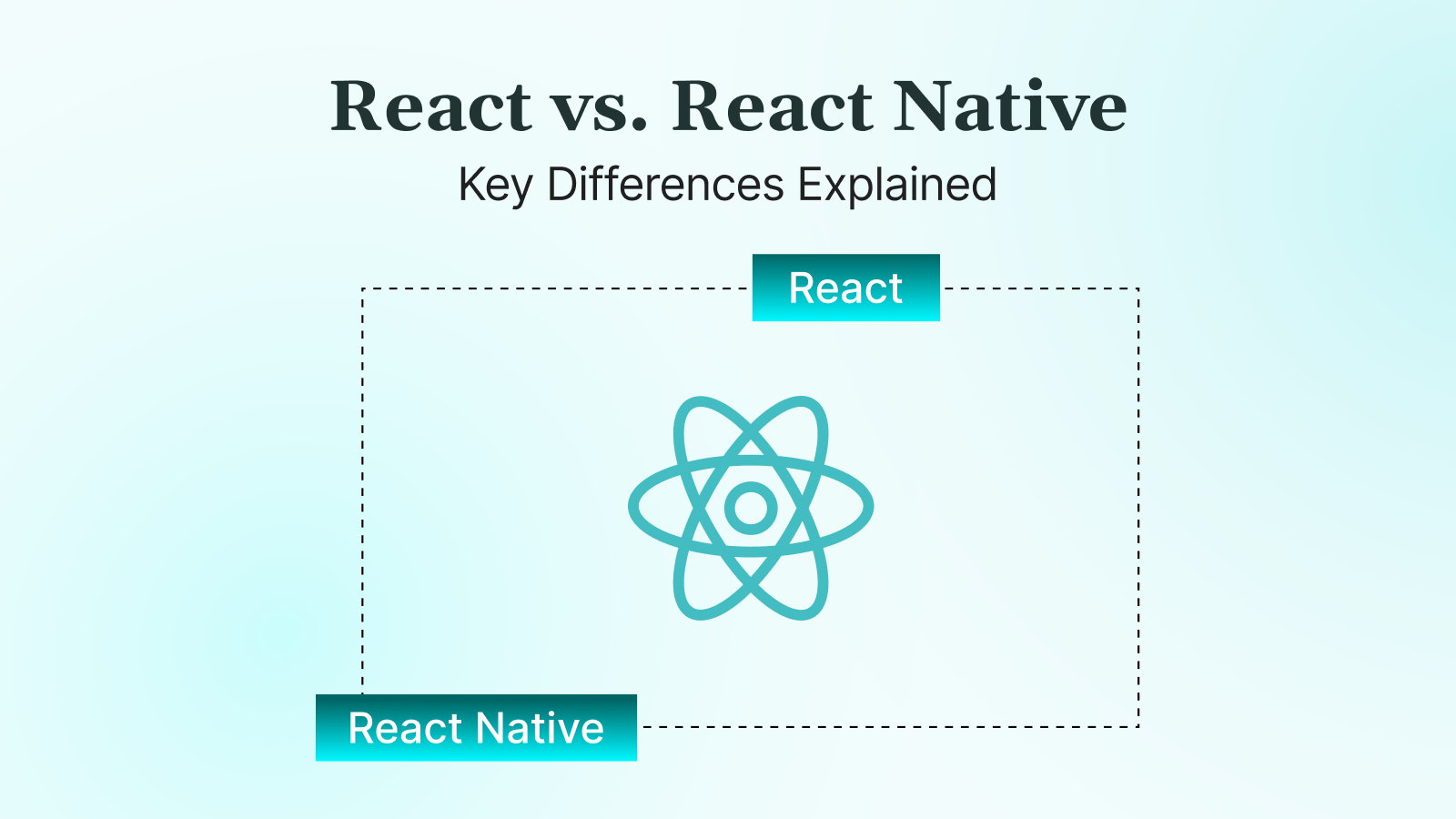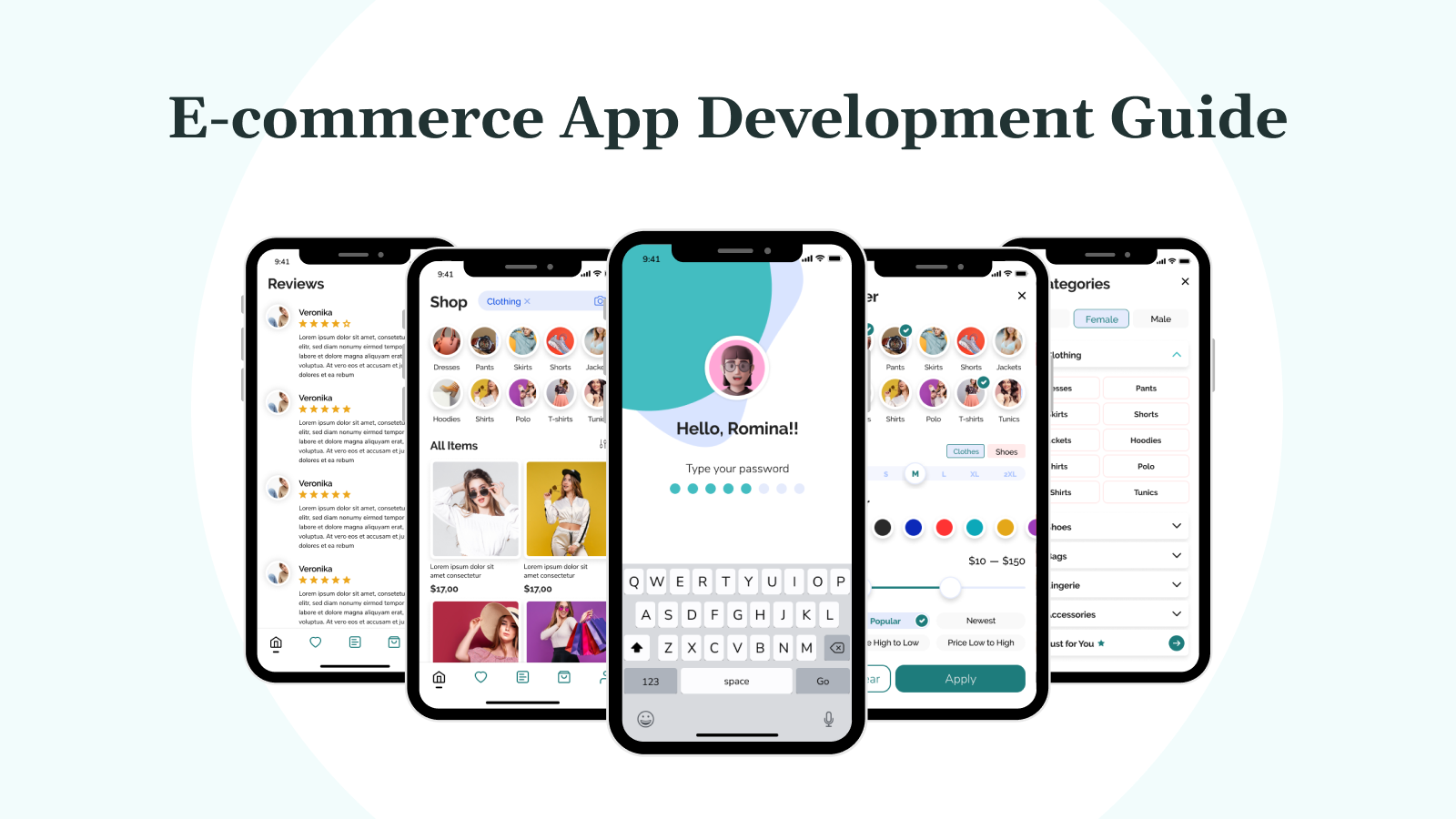The fast-paced realm of web and mobile development is dominated by powerful contenders like React and React Native, both of which boast a common heritage under Facebook’s development wing. Yet, beneath their similar names lie fundamentally divergent applications. Navigating this landscape effectively demands that developers and businesses alike possess a critical understanding of these differences, as the choice between these two robust technologies will significantly influence a project’s performance, development timeline, and ultimate market impact.
This guide aims to give you a clear picture, helping you understand and confidently decide between React and React Native for your next project.
Key Takeaways
- React is for the Web: It is your go-to for building dynamic websites and web applications that run in a browser. Think of single-page apps, dashboards, or e-commerce sites.
- React Native is for Mobile Apps: This framework lets you create actual native mobile applications for both iOS and Android phones. These are apps users download from app stores.
- Rendering Differences: React updates a “Virtual DOM” to change what you see on a webpage. React Native, however, talks directly to your phone’s operating system to display real mobile components, making apps feel truly native.
- Code Efficiency for Mobile: A major advantage of React Native is its ability to use a single codebase for both iOS and Android, drastically cutting down development time and cost for mobile projects.
- Choosing Your Tool: If your goal is a web-based experience, choose React. If you are aiming for a high-performance, downloadable mobile app, React Native is the way to go.
React vs. React Native
While they sound similar and share much of their core syntax, their application and underlying mechanisms differ significantly.
What is React?
React is a library for building single-page applications, complex dashboards, and interactive UIs for the web. It operates within the browser’s Document Object Model (DOM), using a “Virtual DOM” for efficient updates and rendering. Developers write React components that describe how the UI should look, and React takes care of efficiently updating the actual DOM when data changes.
What is React Native?
React Native is a framework that extends React’s principles to mobile development. Instead of manipulating the web’s DOM, React Native interacts with native UI components of iOS and Android. When you write a React Native component like <View> or <Text>, it translates into native UI elements (e.g., UIView on iOS and android.view.View on Android) that are rendered directly by the mobile operating system. This is why React Native apps feel and perform like native applications, rather than web views wrapped in a mobile container.
React VS React Native: How Do They Work?
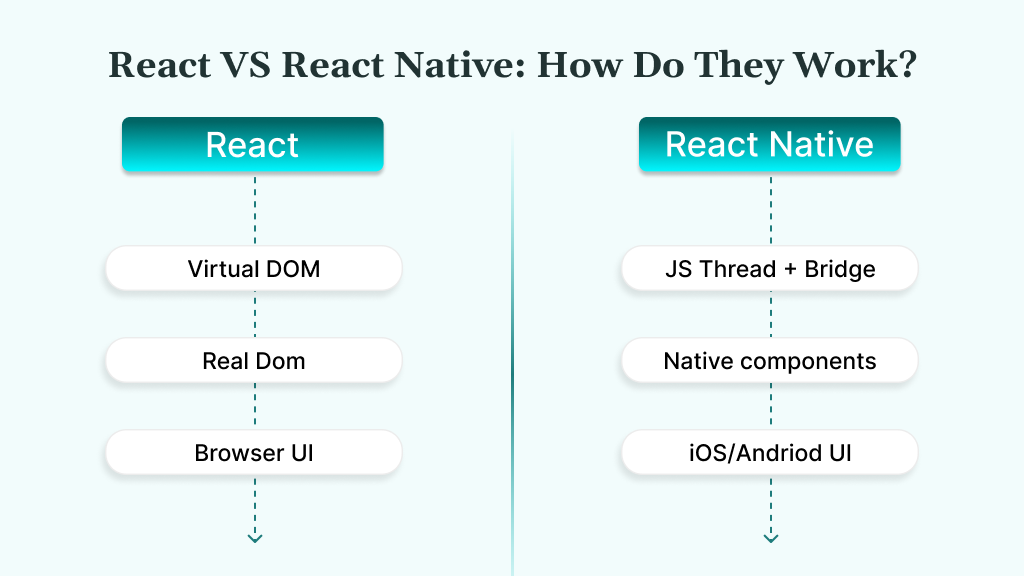
The core similarity lies in the use of React’s component-based architecture and declarative syntax. Developers define UI components and their states, and both React and React Native efficiently update the view layer when the state changes.
- React (Web): Utilizes a Virtual DOM, which is a lightweight copy of the actual DOM. When state changes, React compares the Virtual DOM with the real DOM, calculates the minimal changes needed, and updates only those specific parts of the real DOM. This process, called “reconciliation,” ensures optimal performance for web applications.
- React Native (Mobile): React Native runs JavaScript in a separate thread and uses a bridge to send commands to the native UI thread, which renders native components separately from JavaScript logic, enabling smooth and responsive mobile applications by coordinating these processes efficiently.
Difference between React and React Native
The fundamental difference boils down to their target platform and how they render interfaces:
- React: Renders to the web DOM. Uses HTML and CSS for structuring and styling.
- React Native: Renders to native mobile UI components. Uses its own set of components (e.g., <View>, <Text>, <Image>) that map directly to native Android and iOS views, as well as StyleSheet for styling.
Use Cases: When to Use React and When to Use React Native
- Use React when:
- You need to build a web application (e.g., a website, a web-based dashboard, a progressive web app).
- Your primary target is a desktop or mobile browser.
- You have an existing web development team skilled in HTML, CSS, and JavaScript.
- SEO is a critical factor (though server-side rendering with frameworks like Next.js can address this for React).
- Use React Native when:
- You need to develop a mobile application compatible with both iOS and Android.
- You want to leverage a single codebase for multiple platforms to save development time and cost.
- Your team has strong experience with JavaScript and React and is looking to transition into mobile development.
- Your application requires access to native device features, such as the camera, GPS, and accelerometer, without requiring platform-specific code in Objective-C/Swift or Java/Kotlin for basic functionalities.
No matter if you are building for web, mobile, or both, DEVtrust’s cross-functional teams can architect, develop, and scale your solution for maximum impact.
Configuration and Setup
The initial setup processes for React and React Native reflect their distinct environments.
- React: Typically set up using tools like Create React App (CRA). CRA provides a pre-configured development environment, abstracting away complex build configurations (like Webpack and Babel), allowing developers to focus immediately on coding. Other tools like Vite or Next.js are also popular for React project initialization.
- React Native: Configured using React Native CLI or Expo.
- React Native CLI: Offers maximum control, requiring developers to set up native development environments (Xcode for iOS, Android Studio for Android). This is preferred for projects needing deep native module integration.
- Expo: Provides a managed workflow that simplifies setup significantly, abstracting away much of the native environment configuration. It is great for rapid prototyping and projects that do not require extensive custom native modules.
Development Process
Component Structure
Both frameworks employ components, but their underlying structure and rendering targets differ. In both, components are the fundamental building blocks, encapsulating UI and logic.
- React: Components typically render HTML elements (e.g., <div>, <span>, <p>).
- React Native: Components render native mobile UI views (e.g., <View>, <Text>, <Image>, <ScrollView>). These are not HTML tags but abstractions over platform-specific UI primitives.
Styling
The approach to styling is another key differentiator.
- React: Utilizes standard web styling approaches, primarily CSS (including Sass, Less), CSS-in-JS libraries (like Styled Components, Emotion), or inline styles using JavaScript objects. Familiarity with standard web CSS properties is essential.
- React Native: Uses StyleSheet.create() to define styles, which are JavaScript objects similar to CSS but with camel-cased property names (e.g., backgroundColor instead of background-color). It does not support all CSS properties and lacks a cascading mechanism like web CSS; styles are applied directly to components. Flexbox is widely used for layout in React Native.
Performance Considerations
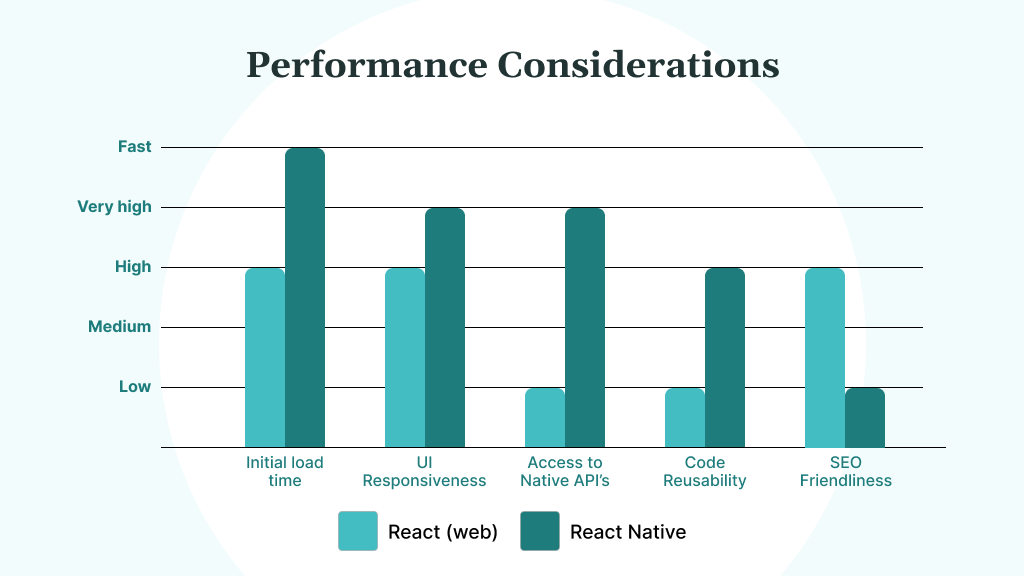
- React: Performance in web applications is optimized through the Virtual DOM, which minimizes direct manipulation of the browser’s DOM, leading to efficient updates. Further optimizations include memoization (e.g., React.memo, useMemo, useCallback) to prevent unnecessary re-renders of components, as well as code splitting for faster initial load times.
- React Native: Performance on mobile platforms is generally excellent due to its use of native components. However, considerations around the JavaScript bridge, native modules, and optimizing rendering cycles are crucial. Heavy use of the bridge can lead to bottlenecks, and developers might need to write platform-specific native code for highly performance-critical functionalities or complex animations.
Check our case studies for success stories in React and React Native optimization.
Platform-Specific Features
- React: Focuses on platform independence and browser compatibility within web environments. While it can interact with browser APIs, it does not directly access operating system features in the same way native applications do.
- React Native: Excels at utilizing platform-specific features and APIs to achieve native-like performance and appearance. It provides modules (such as Platform.OS and Platform.select) that enable developers to write conditional code that runs differently on iOS and Android, allowing for tailor-made experiences on each platform where necessary. It also allows developers to write custom native modules in Objective-C/Swift or Java/Kotlin and expose them to JavaScript.
Development Tools and Ecosystem
Both frameworks boast rich and active ecosystems.
- React: The web development ecosystem is vast, including tools like:
- State Management: Redux, Context API, Zustand, Recoil.
- Routing: React Router.
- Build Tools: Webpack, Babel, Vite.
- UI Libraries: Material UI, Ant Design, Chakra UI.
- Testing: Jest, React Testing Library, Cypress.
- A vibrant community continually contributes to the development of new libraries and tools.
- React Native: The mobile app development ecosystem offers a specialized array of supported tools and extensions:
- Development Environments: Expo CLI, React Native CLI.
- Debugging: Flipper, React DevTools.
- Navigation: React Navigation, React Native Navigation (by Wix).
- UI Libraries: NativeBase, React Native Paper.
- Testing: Jest, Detox.
- CI/CD: Bitrise, AppCenter.
- Numerous community-contributed native modules for accessing device features.
Learning Curve and Developer Experience
- React: The learning experience for web developers is generally smooth, especially for those familiar with JavaScript and CSS. The core concepts of components, props, state, and hooks are fundamental to understanding React. The abundance of online resources and tutorials makes it accessible.
- React Native: While sharing many React concepts, transitioning web developers to mobile development requires adaptation to mobile-specific paradigms. Understanding native UI components, mobile navigation patterns, and how React Native interacts with the underlying OS (via the bridge) adds a layer of complexity. However, for a web developer, it’s often a much faster path to mobile development than learning native iOS (Swift/Objective-C) or Android (Java/Kotlin) from scratch.
Real-World Integration Examples
Both React and React Native power a significant portion of today’s digital landscape.
- React: Powers the user interfaces of countless popular websites and applications, including:
- Facebook’s web interface: The social media giant itself.
- Instagram.com: The popular photo-sharing platform.
- Netflix: Parts of its user interface.
- Airbnb (web): For its responsive and interactive booking platform.
- Walmart.com: For its e-commerce frontend.
- React Native: Used by major companies to build their mobile applications:
- Facebook: Used in various parts of their main app and Ads Manager.
- Instagram: The Mobile app uses React Native for some features.
- Uber Eats: Portions of their driver and restaurant dashboards.
- Walmart: Their consumer-facing mobile app.
- Bloomberg: Their consumer mobile app.
- Wix: Their mobile app for website management.
Summary of Key Differences
| Feature | React (for Web) | React Native (for Mobile) |
| Primary Target | Web browsers | iOS and Android mobile operating systems |
| Rendering | Virtual DOM to manipulate browser DOM | JavaScript bridge to render native UI components |
| Components | HTML elements (e.g., div, p, span) | Native mobile components (e.g., View, Text, Image) |
| Styling | CSS, CSS-in-JS, inline styles | StyleSheet.create() (JavaScript objects, Flexbox) |
| APIs | Browser APIs (DOM, Web Storage, etc.) | Native mobile APIs (camera, GPS, push notifications) |
| Setup | Create React App, Vite, Next.js | React Native CLI, Expo CLI |
| Code Sharing | Minimal across platforms (web only) | High code reusability between iOS and Android |
| Performance | Optimized via Virtual DOM reconciliation | Near-native performance via the bridge and native views |
| Learning Curve | Familiar for web developers | Requires adapting to mobile paradigms; easier for React developers than native |
Concluding Comparative Notes
Choosing between React and React Native ultimately depends on your project’s goals and target platforms. If you need a robust, interactive web application, React is the ideal choice, offering flexibility and a mature ecosystem. For building high-performance, native-feeling mobile apps for both iOS and Android with a single codebase, React Native stands out, significantly reducing development time and costs.
React and React Native share core principles, making them highly effective in their respective domains. Many businesses choose to leverage both, using React for powerful web applications and React Native for seamless cross-platform mobile experiences, to maximize their reach and efficiency.
At DEVtrust, we help you navigate these choices with confidence. Our experts work closely with you to select and implement the technology that best fits your business goals, for web, mobile, or both.
Ready to accelerate your digital journey?
React vs React Native: Key Differences Explained
Uncover key differences between React vs React Native for web and mobile apps. Understand their usage, setup, and performance. Choose the right one!
Contact Us