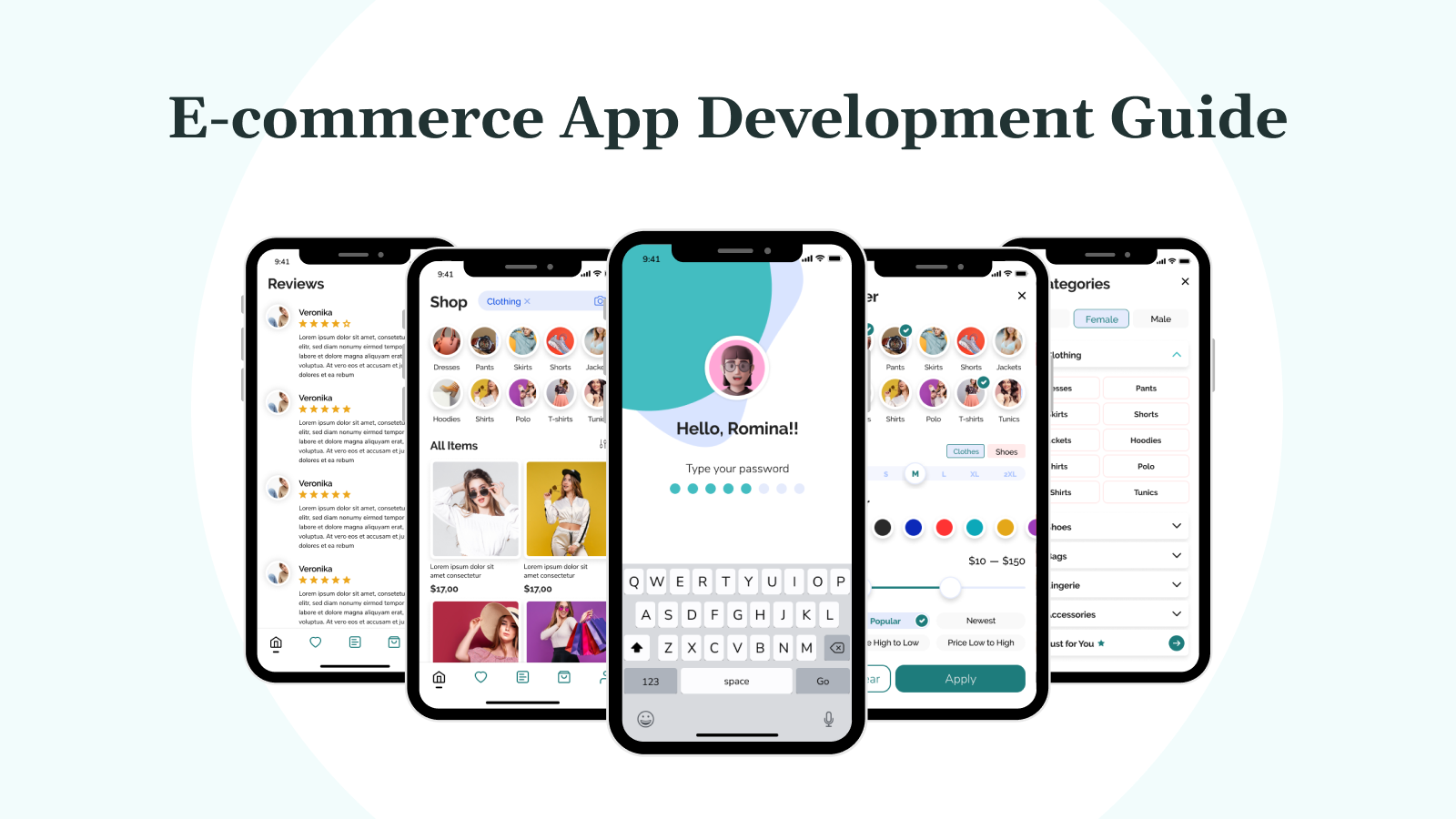Mobile apps have become the primary interface for how users engage with products and services. But building for both iOS and Android comes with real pressure. Separate teams, rising costs, and slower release cycles make native development harder to justify.
Hybrid mobile app development proves to be an efficient solution to this problem. It enables you to build once and deploy everywhere, reducing development time while maintaining quality.
This guide explains what hybrid mobile app development is, how major frameworks compare, and how to decide between building in-house or partnering with a development firm.
Key Takeaways
- Hybrid mobile app development utilizes a single codebase to target both iOS and Android, thereby reducing development time and simplifying maintenance.
- It offers a balance between native performance and faster delivery while supporting access to core device features.
- Leading frameworks like React Native, Flutter, and Ionic enable teams to build cross-platform apps without sacrificing quality.
- Challenges include performance under load, platform-specific behavior, and limited compatibility with specific SDKs.
- External development firms (like DEVtrust) help teams launch faster, integrate native capabilities, and manage lifecycle complexities at scale.
What Is Hybrid Mobile App Development?
Hybrid mobile app development uses a single codebase that runs on multiple platforms by leveraging frameworks that compile or interpret code into native components, enabling faster development and easier maintenance. It combines standard web technologies, HTML, CSS, and JavaScript, with a native wrapper that enables the app to access device features such as the camera, GPS, and push notifications.
Instead of creating separate native apps for each platform, hybrid apps are written once and deployed across multiple platforms. This is made possible through frameworks that compile or run the code within a native container, providing users with a native-like experience.
The result is faster development, lower costs, and easier maintenance, without sacrificing essential functionality. Businesses often opt for hybrid development when they need to launch quickly on both platforms and maintain a consistent user experience, despite limited development resources.
Key Advantages of Hybrid Mobile App Development

Hybrid mobile app development provides a practical way to reduce time, cost, and team complexity without compromising core functionality. These advantages make it a strategic choice for many technology-driven organizations.
- Cost-Effectiveness: Hybrid development enables teams to maintain a single codebase across multiple platforms. This reduces the cost of development, testing, and ongoing updates. Companies do not need to hire separate teams for Android and iOS, which significantly lowers total project costs.
- Faster Time-to-Market: A shared codebase shortens the development cycle. Teams can launch applications on both platforms simultaneously. This speed gives companies a competitive advantage when entering the market or responding to user needs.
- Cross-Platform Consistency: Hybrid frameworks facilitate consistency in design and functionality across various platforms. The user experience remains consistent across platforms, which strengthens brand presence and simplifies the user onboarding process.
- Simplified Maintenance: Fixes and updates are applied to all platforms through a unified codebase. This streamlines testing, speeds up patch releases, and reduces the risk of inconsistencies between versions.
- Access to Device Features: Plugins and APIs in modern hybrid frameworks give applications access to native device features. This includes camera, geolocation, sensors, push notifications, and more, allowing teams to build full-featured mobile experiences.
Hybrid vs Native vs Web Mobile App Development: Which Is Better?
Choosing the right mobile app approach directly affects user experience, development speed, and long-term costs. To make an informed decision, it is essential to understand the differences between hybrid, native, and web apps in terms of structure, performance, and scalability.
- Native apps are built specifically for one platform, Swift or Objective-C for iOS, Kotlin or Java for Android. They run directly on the device’s operating system and access all hardware features without restriction. This approach delivers the best performance and user experience but requires separate teams, longer timelines, and higher development costs.
- Web apps run inside a mobile browser. They utilize standard web technologies, such as HTML, CSS, and JavaScript, and do not require installation from app stores. They are fast to develop and easy to update, but have limited access to device features, reduced offline capabilities, and often fall short in delivering smooth interactions.
Each model serves different use cases. Here is how they compare across the most critical factors:
| Criteria | Hybrid | Native | Web |
| Development Time | Moderate. Shared codebase accelerates launch on iOS and Android. | Long. Requires two parallel builds and QA cycles. | Fast. Web teams can quickly launch mobile versions. |
| Upfront Cost | Medium. One team, fewer resources. | High. Specialized developers are needed for each platform. | Low. No app store or device-specific overhead. |
| Performance | Near-native. Slight trade-offs in graphics or animation-heavy use cases. | Full native speed and responsiveness. | Limited by browser rendering and API access. |
| User Experience | Consistent and modern, though not always pixel-perfect. | Optimized for platform behaviors and UI patterns. | Generic often lacks fluid transitions and gestures. |
| Device Access | Broad via plugins. Some advanced features may need custom work. | Full access to sensors, cameras, storage, and APIs. | Restricted to browser APIs (geolocation, notifications). |
| Offline Support | Supported using local storage and caching tools. | Fully supported with native persistence layers. | Limited offline capability, often needs service workers. |
| Maintenance | Easier. One codebase to manage and update. | Complex. Features, fixes, and testing are duplicated per platform. | Centralized, but may face browser compatibility issues. |
| App Store Deployment | Yes | Yes | No |
| Long-Term Flexibility | High. Teams can go hybrid-first and build native modules later. | Very high. Complete control over every system behavior. | Limited. Bound by browser capabilities and sandboxing. |
The table lays out the trade-offs clearly. If you need full performance and advanced device control, native makes sense, but it comes with higher cost and longer timelines. Web apps help you move fast with minimal effort, though they fall short on features and user experience. Hybrid apps give you the middle ground. You get native access, faster development, and platform consistency without maintaining multiple codebases. That is why hybrid has become the smart choice for teams building scalable products.
With so many options and variables, it is always recommended to get input from a team that has built and shipped real applications. Book a call to have an experienced team advise you on what will best fit your needs.
Popular Frameworks You Can Use for Hybrid Mobile App Development
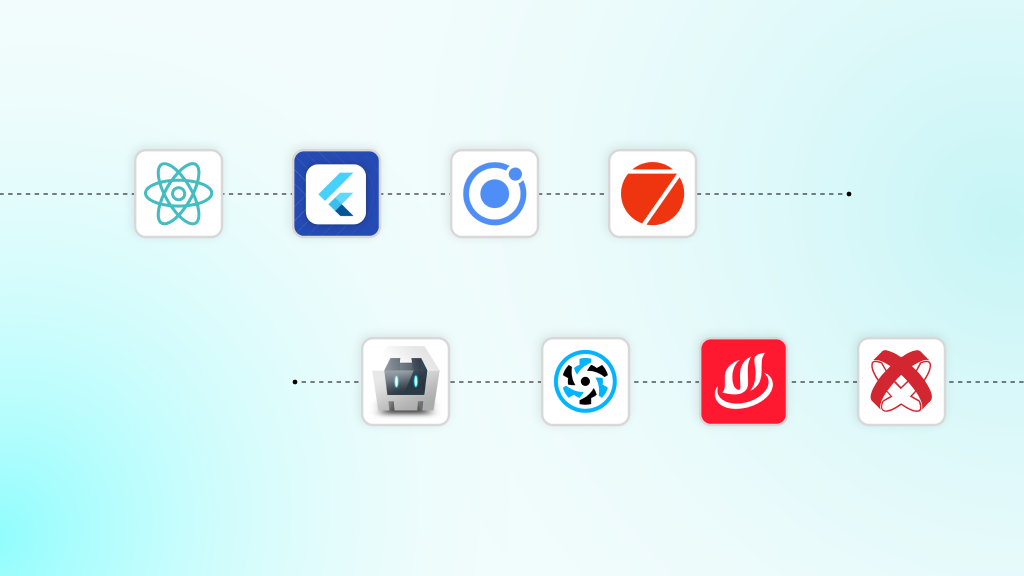
Every hybrid framework has its trade-offs. Some offer stronger native performance, others simplify UI development, or speed up release cycles. What you use depends on what you are building, who is building it, and the level of control you need across platforms.
Below are the top frameworks engineering teams use to deliver production-grade hybrid apps.
1. React Native
React Native is a JavaScript-based framework used to build mobile apps for iOS and Android from a shared codebase. Instead of running in a web view, it renders UI components using native APIs, which makes it faster and more responsive than traditional hybrid tools.
It is popular in hybrid development because it strikes a balance between native performance and rapid iteration. Teams use it to ship apps quickly without giving up access to device features or smooth UI interactions. It also allows for the reuse of existing React knowledge, which shortens the ramp-up time for web developers transitioning to mobile development.
Key Features
- Native API rendering for better performance
- Hot reload for real-time development feedback
- Shared code across iOS, Android, and web
- Access to device-level features via modules
- Strong ecosystem and open-source support
2. Flutter
Flutter is a UI toolkit from Google that lets developers build mobile apps for iOS and Android using a single Dart codebase. It compiles to native machine code and utilizes its rendering engine (Skia), thereby avoiding reliance on platform UI components. This setup delivers high performance and consistent visuals across devices.
Teams use Flutter in hybrid app development when they want complete control over design and layout. Its widget system provides precise control over UI behavior, making it a strong fit for brands that value polished interfaces or want to maintain a consistent look across platforms.
Key Features
- Custom rendering engine with pixel-level control
- Widget-based architecture for UI consistency
- Hot reload and restart for fast iteration
- Built-in support for animations and transitions
- Expanding support for web and desktop targets
3. Ionic
Ionic enables developers to build mobile apps using standard web technologies, such as HTML, CSS, and JavaScript. It wraps the application inside a native shell using Capacitor or Cordova, providing the app with access to device features such as the camera, GPS, or notifications. Developers can choose Angular, React, or Vue.js as the framework foundation, which makes Ionic flexible and approachable.
Its strength lies in speed. Ionic accelerates delivery for teams familiar with frontend development by offering a rich set of pre-built UI components that mimic native interfaces. This makes it a practical option for apps that do not rely heavily on custom animations or deep device integrations.
Key Features
- Runs on a single web-based codebase
- Integrates with Angular, React, or Vue.js
- Native plugins via Capacitor or Cordova
- UI kit styled after Android and iOS
- Supports PWAs alongside mobile apps
4. Framework7
Framework7 allows developers to build mobile apps that feel native on both iOS and Android using HTML, CSS, and JavaScript. It includes ready-to-use UI components, smooth animations, and built-in support for Vue.js and React, which makes it easy to integrate into existing web development workflows.
Its strength in hybrid app development lies in how well it handles platform-specific design without requiring native code. For teams aiming to launch cross-platform apps quickly with a native-like user experience, Framework7 provides a lightweight and flexible solution.
Key Features
- iOS and Material Design UI components
- Vue.js and React support
- Smooth animations and transitions
- Built-in PWA capabilities
- Pre-built templates and demo tools
5. Apache Cordova
Apache Cordova serves as the open-source foundation for many hybrid mobile frameworks. It provides the core functionality for wrapping web applications in native containers and accessing device features through plugins.
Cordova acts as a bridge between web applications and native device capabilities. The framework handles platform-specific compilation and provides a standardized API for accessing device features across different platforms.
Key Features:
- Open-source foundation for hybrid development
- Extensive plugin architecture
- Command-line interface for project management
- Support for multiple platforms
- Standardized device API access
6. Quasar
Quasar lets developers build applications for multiple platforms using Vue.js. The framework supports mobile applications, desktop applications, and progressive web apps from a single codebase.
This framework provides a comprehensive development environment, featuring built-in UI components, integrated build tools, and streamlined deployment options. Quasar’s architecture enables developers to target multiple platforms without modifying the core application code.
Key Features:
- Vue. js-based development
- Multi-platform support (mobile, desktop, web)
- Built-in UI component library
- Integrated build and deployment tools
- Material Design and iOS theming
7. Onsen UI
Onsen UI helps build hybrid mobile applications that match native design patterns on iOS and Android. It provides a wide range of adaptive UI components that automatically adjust styling based on the platform. With built-in support for Angular, React, and Vue.js, teams can integrate Onsen into existing tech stacks without starting from scratch.
Its automatic handling of platform-specific behavior makes it a good fit for hybrid apps aiming for a native look without deep customization. Developers can focus on functionality, while the framework handles UI responsiveness and mobile optimization.
Key Features
- Platform-adaptive UI components
- Integration with Angular, React, and Vue.js
- Automatic iOS and Material Design styling
- Optimized performance for mobile
- Support for building Progressive Web Apps
8. Titanium SDK
Titanium SDK compiles JavaScript code to native applications, providing access to native APIs and performance characteristics. The framework translates JavaScript code into native platform code during the build process.
This approach delivers better performance than web view-based frameworks while maintaining the simplicity of JavaScript development. Titanium applications can access native features directly without plugin dependencies.
Key Features:
- JavaScript compilation to native code
- Direct native API access
- Cloud services integration
- MVC architecture support
- Cross-platform module system
How to Build a Hybrid Mobile Application?
Hybrid mobile development follows a straightforward technical workflow. Each phase impacts speed, performance, and long-term maintainability. Here is a step-by-step process that will help you build a hybrid mobile app.
Step 1: Define Requirements Clearly
Start with the fundamentals. Outline what the app must do, who it serves, and which platforms it will support. List the key features, user login, offline access, third-party tools, and mark what qualifies as the minimum viable version.
Step 2: Choose the Right Framework
Shortlist frameworks based on what the app needs, speed, plugin availability, performance, and team familiarity. Build a small prototype to test core functionality before locking in your choice.
Step 3: Set Up the Dev Environment
Install the selected framework, SDKs, and platform-specific tools. Set up Git workflows, automated tests, and build pipelines. Make sure everyone on the team works with the same configuration to avoid compatibility issues later.
Step 4: Design for Both Platforms
Sketch layouts that respect both Android and iOS conventions. Build a shared design system for spacing, colors, and typography. This helps keep branding consistent and makes the front end faster to implement.
Step 5: Build App Logic and APIs
Write modular, maintainable code for the core logic, data handling, authentication, API calls, and state. Use service layers to maintain clean code. Run unit tests as features are built, not after they are built.
Step 6: Integrate Native Features
Utilize plugins to integrate with device-level tools, such as the camera, GPS, and push notifications. Test on real devices to catch platform-specific issues early. Adjust for permission handling and hardware quirks that differ between Android and iOS.
Step 7: Implement Data Handling
Select storage based on your use case, whether it is a local database, cloud sync, or both. Design for offline behavior and sync conflicts from the start. Plan for scale where large datasets or high-frequency writes are expected.
Step 8: Test Across Devices
Test across a range of devices with different screen sizes and OS versions. Use simulators to cover the basics, but prioritize real device testing to surface bugs that only appear in production conditions.
Step 9: Tune for Performance
Use profiling tools to catch slow UI transitions, memory issues, or inefficient API calls. Optimize as you go with strategies like lazy loading, asset compression, and view recycling.
Step 10: Launch and Monitor
Package your builds for both app stores. Ensure that all guidelines and policies are met before submitting your work. Set up crash logs, performance monitoring, and usage analytics to track behavior after release and guide your next update.
What to Watch Out for When Building Hybrid Apps?
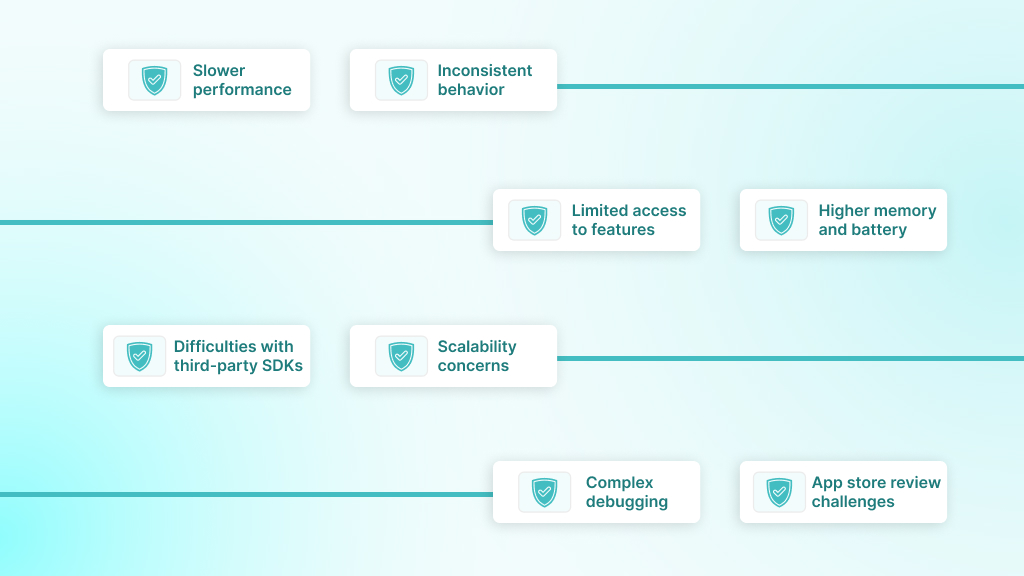
Hybrid mobile apps help teams launch faster and cut development costs by using a shared codebase across platforms. However, the approach brings specific technical trade-offs. These issues can significantly impact performance, scalability, and user experience if not addressed early.
Teams must account for these risks before choosing a hybrid framework for product development.
- Slower performance under load: Hybrid apps may lag during animations, high user interaction, or graphics-heavy operations. The extra layer between code and native APIs affects responsiveness, especially on low-end devices.
- Inconsistent behavior across platforms: Shared code does not always result in uniform performance. UI elements, gestures, or transitions may behave differently on Android and iOS, resulting in additional testing and platform-specific fixes.
- Limited access to native features: Hybrid frameworks often trail behind native SDKs in supporting new device capabilities. Teams may be unable to utilize APIs, such as advanced biometrics, hardware sensors, or system-level services.
- Higher memory and battery consumption: The hybrid runtime introduces extra overhead. This can increase resource usage, impacting performance and battery life across devices.
- Difficulties with third-party SDKs: Platform-specific libraries, particularly in areas such as payments, video, or AR, may be unsupported or unreliable within hybrid environments. Workarounds often involve writing native modules.
- Scalability concerns for large applications: As the app grows, hybrid codebases can become more complicated to manage. At scale, performance tuning and maintainability often require moving parts of the app to native code.
- Complex debugging workflows: Bugs may originate from the web layer, the native shell, or the communication bridge between them. This slows down issue resolution and increases QA effort.
- App store review challenges: If a hybrid app feels unresponsive or lacks a native UI experience, it may face delays or rejections during app store reviews, especially on iOS.
Top Brands with Hybrid-Developed Mobile App Model
For teams weighing the risks of hybrid mobile development, real-world proof matters. Questions surrounding performance, long-term reliability, and feature depth often deter decision-makers from adopting a shared codebase approach.
However, many leading companies already use hybrid frameworks, such as React Native, Flutter, and Ionic, in production at a massive scale.
1. Gmail
Google used hybrid components in the Gmail mobile app to streamline updates, support offline access, and deliver complex functionality across platforms. The app supports millions of users while maintaining a fast and consistent experience.
2. Twitter
Twitter built parts of its mobile UI using React Native to roll out updates more quickly, eliminating platform-specific bottlenecks. It helped the team test and launch interface changes more efficiently.
3. Instagram
Instagram adopted React Native for specific non-core features. This provided them with hybrid speed and flexibility while maintaining fully native performance-critical elements. It is a model that effectively blends both approaches.
4. Uber
Uber used React Native for portions of its driver and business-facing interfaces. Hybrid development helped reduce duplicate work across platforms without compromising performance in key workflows.
5. Untappd
The beer discovery app Untappd relied on Ionic to launch social features, location tools, and content management from a unified codebase. This enabled fast iteration and a consistent user experience across iOS and Android.
6. Burger King
Burger King’s mobile ordering, loyalty, and location modules run on Ionic. A hybrid approach enabled them to push updates quickly and maintain feature parity across geographies.
7. eBay
eBay utilized both React Native and Flutter for distinct parts of their app to streamline development for catalog and UI-heavy features, while maintaining optimized performance where needed.
Should You Build In-House or Partner With a Development Firm?
The way you build your hybrid app, internally or with a development partner, shapes your speed, cost, and technical outcomes. This decision often comes down to one question: Does your team have the capacity and expertise to build cross-platform apps without delays or quality trade-offs?
Many companies start with in-house teams but turn to external partners when the app needs to scale fast, support multiple platforms, or meet tight delivery timelines.
Let us look at what approach would suit you better:
When In-House Makes Sense?
In-house development gives you control over the process, tighter alignment with internal systems, and long-term ownership of the codebase. It works best when your team already has mobile expertise and the app is a strategic, evolving part of your product roadmap.
However, hybrid development still presents unique challenges, including selecting a framework, accessing native APIs, addressing platform-specific quirks, and optimizing performance. Without prior experience, even strong teams can encounter slowdowns.
When is partnering with the development team right?
Choosing to work with an external development firm makes sense when your team lacks hands-on experience with hybrid frameworks or needs to move quickly without compromising quality. It is the right path when:
- You need to launch on both platforms under tight deadlines.
- Internal engineering is focused on core systems, not mobile.
- The app requires native integrations, third-party SDKs, or offline sync.
- Your team is unfamiliar with hybrid performance tuning or CI/CD setup.
In these cases, a focused development partner brings real value. They can recommend the proper framework based on app goals, configure efficient workflows, and reduce risk across the lifecycle. Post-launch, they can handle versioning, security patches, and scaling efforts, freeing your internal team to focus on business logic and product strategy.
Now, if you have decided to bring in the experts, then searching for the right fit is the next obvious step. Partners like DEVtrust help you build reliable hybrid apps using frameworks such as React Native, Flutter, and Ionic. Their developers work closely with product leads to translate business goals into stable, scalable cross-platform solutions.
They have supported startups and mid-sized firms across various industries, including FinTech, Healthcare, Real Estate, EdTech, and logistics, particularly in projects where compliance, performance, and data handling are crucial. They offer architectural planning, hands-on development, and long-term support to minimize risk and accelerate delivery.
When time, technical depth, and cross-platform quality matter, working with a team like DEVtrust helps you move forward with confidence.
Conclusion
Hybrid app development provides a smart path for businesses that require speed, flexibility, and reach across multiple platforms. With the right strategy and execution, it can deliver both efficiency and performance.
If you are planning a hybrid mobile app and want expert guidance, DEVtrust can help. Their team brings deep experience across various frameworks, industries, and delivery models to turn product ideas into reliable and scalable applications.
Schedule a call and start building your hybrid mobile app with a proven development team.
Hybrid Mobile App Development: A Beginner's Guide
Uncover hybrid mobile app development essentials. Understand frameworks, app store distribution, and device access. Start building now!
Contact Us