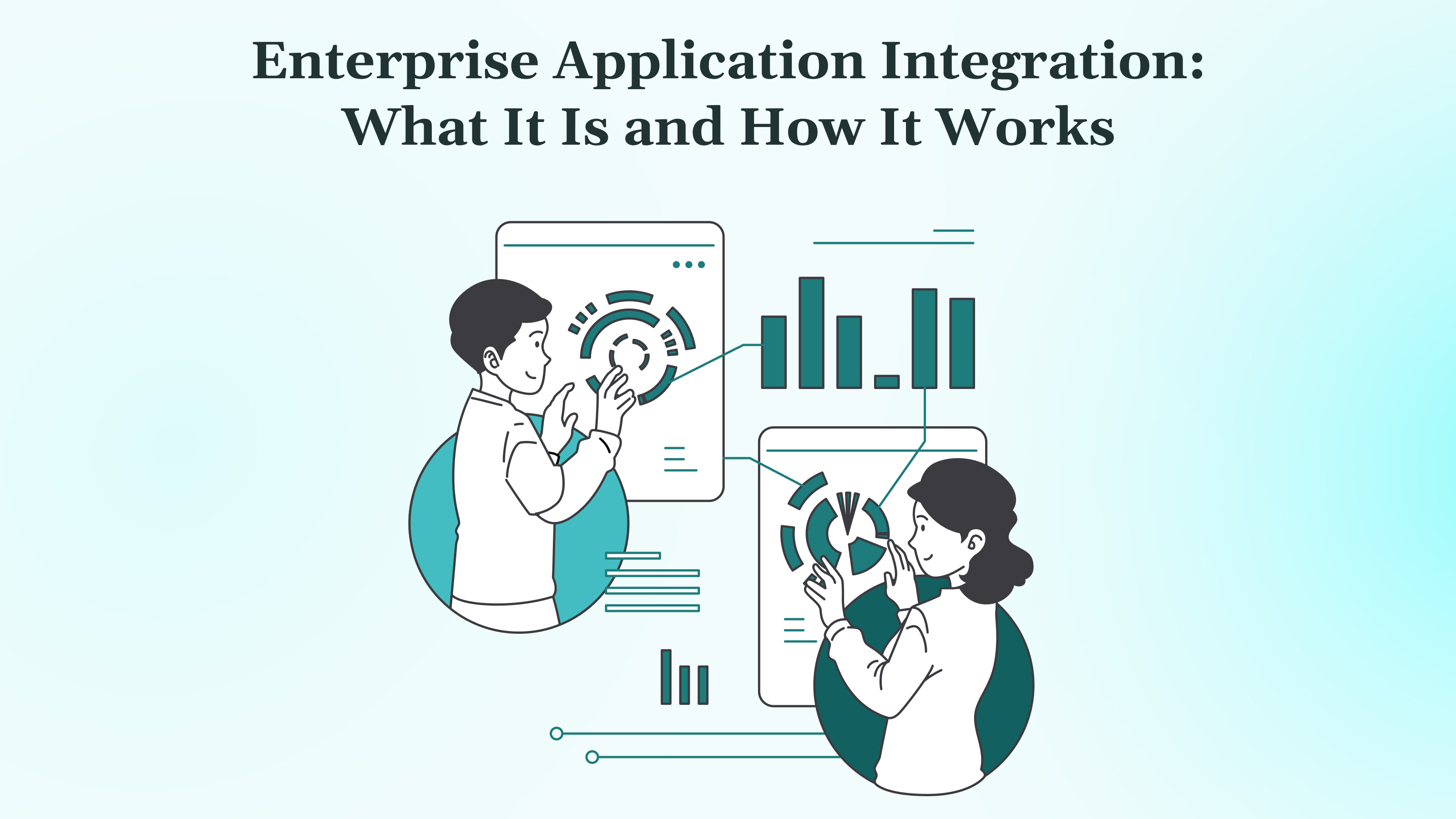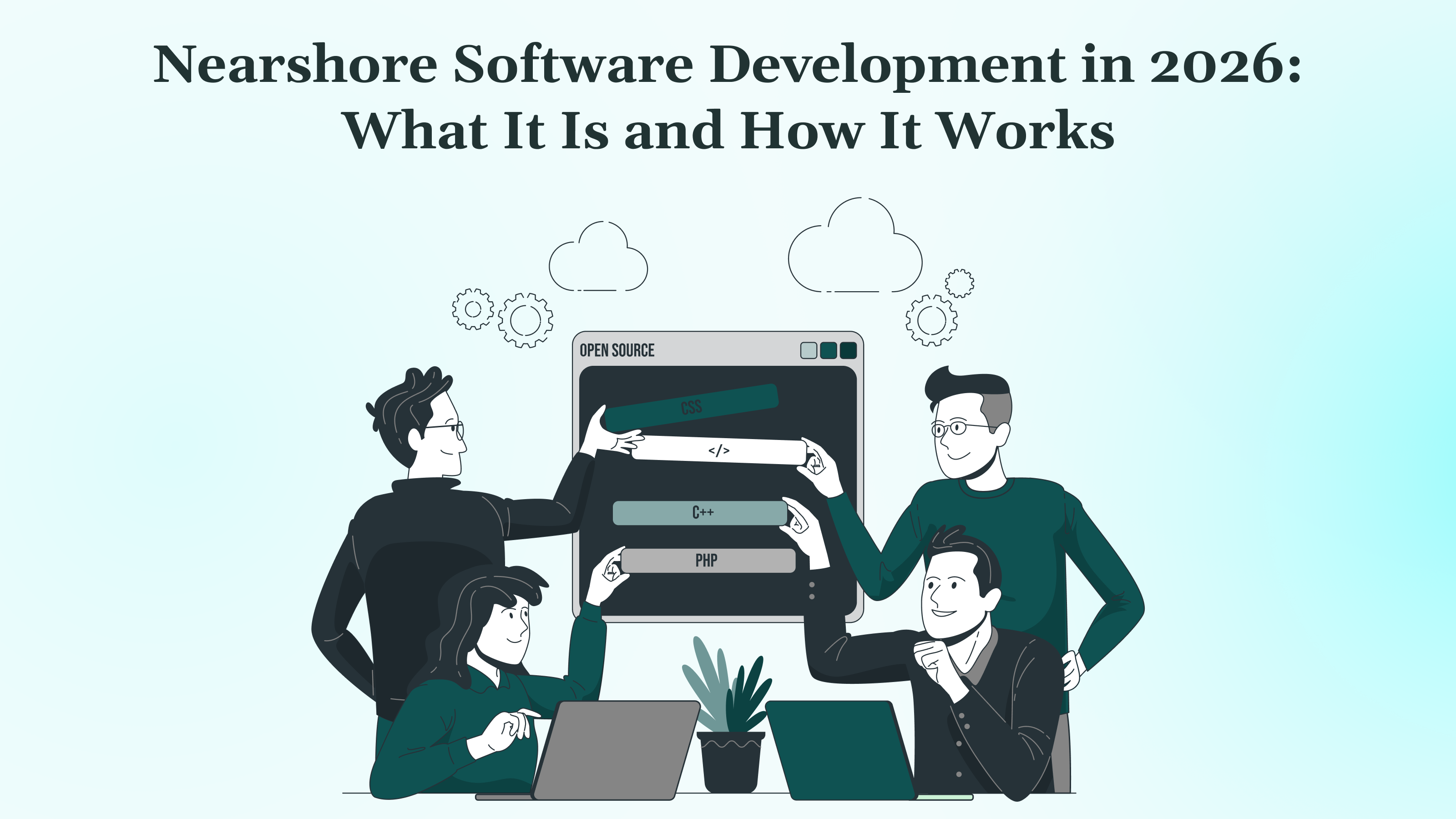In a business environment where off-the-shelf software often comes with limitations and hidden costs, many companies are turning to custom web application development as a strategic advantage.
Unlike pre-packaged tools that require organizations to adapt their workflows, custom-built web apps are created around the way your business actually operates.
From streamlining inventory and automating approval processes to building secure, compliant platforms for healthcare or finance, businesses across sectors are finding that custom applications give them more than just tools; they offer fit-for-purpose systems that align precisely with operations, goals, and growth plans.
This guide walks you through what custom web application development really means, the benefits it offers, the development process, common challenges, and what teams need to know before starting with web application development.
Key Takeaways
- Custom web apps are built specifically to align with your business needs, offering tailored solutions that off-the-shelf software cannot provide.
- Custom web application development allows for stronger security features tailored to your industry’s compliance requirements, such as HIPAA, SOX, and GDPR.
- While the initial investment may be higher, custom applications save money in the long run by eliminating unnecessary features and reducing reliance on multiple third-party tools.
- Collaborating with a skilled web development firm can guide you through the complexities of custom web application development, ensuring that the solution you build meets both your current and future business needs (e.g., DEVtrust).
What is Custom Web Application Development?
Custom web application development is the process of building software specifically tailored to meet the unique needs of a business. Unlike off-the-shelf tools, which come with fixed features designed for mass use, custom web apps are built from the ground up around your workflows, users, and objectives.
These applications are accessed through a browser and function like powerful digital tools, not just websites. They allow businesses to automate operations, centralize data, support remote access, and offer seamless user interactions, all while maintaining control over every aspect of the system.
Key Characteristics
- Built from scratch based on specific use cases.
- Accessible via browser with no local installation required.
- Designed for integration with CRMs, ERPs, payment systems, or legacy platforms.
- Custom UI/UX that reflects brand identity and user needs.
- Ownable and adaptable, without vendor lock-in.
How does it differ from Off-the-Shelf Software?
Off-the-shelf solutions offer a predefined set of features, many of which may be irrelevant, and customizing them usually requires complex (and costly) workarounds.
With custom apps, your business sets the requirements, not the vendor. The result is a solution that works precisely the way you need it to, without excess features, licensing constraints, or integration limitations.
Custom Web Apps vs. Off-the-Shelf Solutions
| Feature | Custom Web Applications | Off-the-Shelf Software |
| Fit with Business Needs | Built to match exact workflows. | Businesses must adapt to software. |
| Customization | Full control over features and design. | Limited customization options. |
| Scalability | Grows with your business. | May require upgrades or multiple tools. |
| Integration | Easily connects with internal systems. | Often needs workarounds or third-party tools. |
| Cost Structure | Higher upfront, lower long-term costs. | Lower upfront, ongoing subscription fees. |
| Vendor Dependence | None, you own the product. | Tied to vendor roadmap and support cycles. |
How Does a Custom Web Application Work?
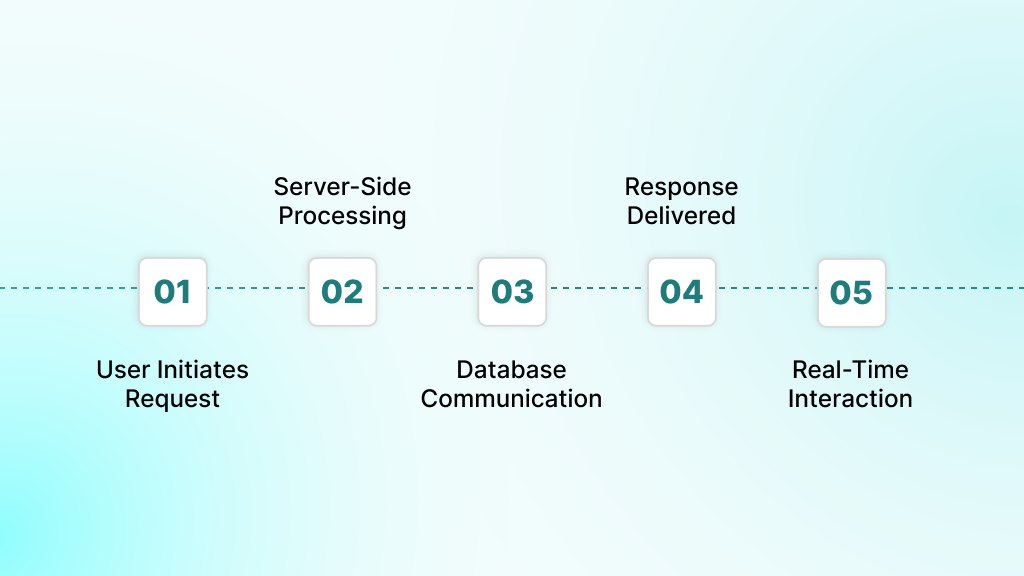
A custom web application operates through a series of interactions between the user, the web server, and the database. When a user makes a request via their web browser, the following process occurs:
1. User Initiates Request
The user interacts with the application by clicking buttons, submitting forms, or navigating pages in their browser. This action sends a request to the server hosting the application.
2. Server-Side Processing
Upon receiving the request, the server processes the data using the web app’s backend. This is where business logic, security protocols, and database operations take place.
3. Database Communication
The server may query the database for information, store new data, or update existing records, depending on the user’s interaction.
4. Response Delivered to User
After processing the data, the server sends a response back to the browser, which updates the user interface (UI) with new information, results, or actions (e.g., a confirmation message or new data).
5. Real-Time Interaction
The user can continue interacting with the application. This real-time cycle of sending requests, processing data, and receiving feedback continues seamlessly, enabling a dynamic user experience.
Why Businesses Are Prioritizing Custom Web Applications?
Across industries, businesses are shifting away from generic platforms and investing in custom web application development. This shift is not about tech; it is about solving real operational challenges, staying compliant with regulations, and creating digital tools that actually fit.
Here are some of the key reasons why businesses are moving towards custom web applications.
1. Compliance and Security Requirements
Industries like healthcare, finance, and education face strict regulatory demands:
- HIPAA in healthcare
- SOX in finance
- FERPA in education
Off-the-shelf tools often fall short on compliance or require complex add-ons.
2. Tailored Solutions for Unique Needs
Custom apps are designed from the ground up to meet your business’s unique requirements. Whether it is automating a complex process, integrating with existing systems, or delivering a specific functionality, custom software ensures your application fits your workflow precisely.
3. Demand for Operational Efficiency
Custom apps eliminate manual processes by automating everything from approvals to reporting. Companies facing rising labor costs and growing remote teams are using web applications to standardize workflows, reduce errors, and increase speed.
4. Support for Remote and Distributed Teams
Web applications are browser-based and accessible from anywhere, making them ideal for remote collaboration across different locations or time zones. Businesses with multi-state or international teams rely on custom tools for real-time access to data and systems.
5. Integration with Legacy Systems
Many businesses operate on outdated infrastructure, ERPs, CRMs, or finance tools that can not easily integrate with newer SaaS products. Custom applications are often used as bridges, integrating disparate systems without forcing a full tech overhaul.
6. Competitive Differentiation
A custom web application allows brands to offer a user experience that is not just functional but differentiated. This is key in industries where customer experience is a major competitive lever, such as retail, logistics, and financial services.
7. Long-Term Cost Efficiency
While custom web apps require a higher initial investment, the long-term cost savings are significant. You would not have to deal with ongoing licensing fees, and you can avoid the bloat of unnecessary features. Moreover, the app is built to evolve with your needs, reducing the cost of future upgrades or replacements.
8. Complete Control Over Features and Updates
With custom web applications, you are in control of the software’s functionality, features, and future updates. You would not have to wait for vendor updates or deal with unnecessary changes imposed by external providers. Custom apps allow flexibility to adapt to shifting business needs and user demands.
Looking for a partner to build your custom web application?
At DEVtrust, we specialize in creating tailored digital solutions that fit your business needs. Whether you are in Healthcare, FinTech, Logistics, or more, we build scalable, secure, and compliant applications. Let us help you transform your business with a custom-built web application.
Contact us now to start building your custom web app.
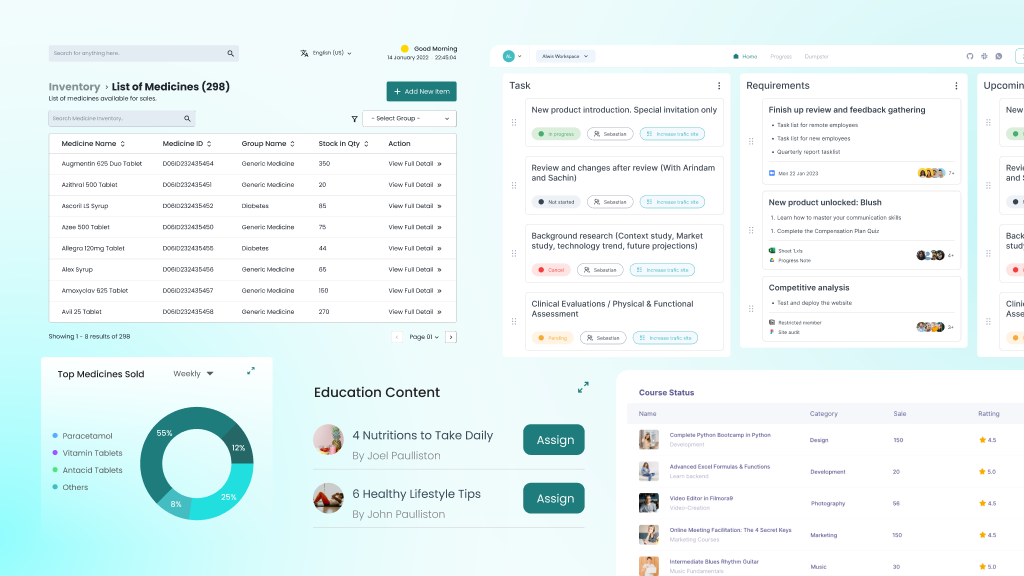
Custom web applications cater to a variety of business needs, each designed to address unique challenges. These applications are tailored to specific workflows, ensuring that businesses can automate processes, scale operations, and offer seamless experiences.
Below are the most common types of custom web applications developed by businesses today.
1. Internal Operational Tools
These applications are designed to improve internal efficiency by automating tasks, tracking data, and simplifying communication. Custom-built operational tools replace manual processes and integrate with existing systems to offer better control, speed, and accuracy.
Examples:
- Employee onboarding portals.
- HR systems (leave approvals, timesheets).
- IT ticketing and service desk tools.
- Asset management platforms.
2. Customer-Facing Portals
Customer portals provide users with a direct interface to interact with the business. These portals enhance user engagement, allowing customers to access information, manage accounts, make payments, and track services in real-time.
Examples:
- Patient portals for healthcare systems.
- Client dashboards for SaaS platforms.
- E-commerce user portals.
3. E-Commerce and Ordering Systems
Custom e-commerce platforms allow businesses to offer complex pricing structures, integrate with third-party tools, and provide unique user experiences.
Examples:
- Custom B2B distributor portals.
- Multi-vendor marketplaces.
- Configurable product builders.
- Subscription-based platforms with unique logic.
4. Data Dashboards and Analytics
Custom dashboards centralize and visualize critical data in real time, helping business leaders and teams make informed decisions. These apps are essential for monitoring performance, tracking key metrics, and providing insights on everything from sales figures to customer behavior, without relying on external BI tools.
Examples:
- Sales performance dashboards.
- Inventory and supply chain analytics.
- Financial forecasting tools.
- Operational KPIs across departments.
5. Vendor and Partner Management Tools
For businesses that rely on third-party vendors, managing relationships and workflows efficiently is critical. Custom vendor portals provide a secure and streamlined way to manage contracts, track performance, and communicate with suppliers and contractors.
Examples:
- Supplier portals with document tracking.
- Contract management systems.
- Vendor performance evaluation tools.
6. PWAs, SPAs, and MPAs
Progressive Web Apps (PWAs), Single Page Applications (SPAs), and Multi-Page Applications (MPAs) represent different approaches to building responsive, interactive, and high-performance web apps.
- Single Page Applications (SPAs)
SPAs dynamically update a single page, offering fast interactions without page reloads. Ideal for apps requiring fluid navigation, such as email platforms (e.g., Gmail) and project management tools.
- Multi-Page Applications (MPAs)
Traditional web apps, where each action (e.g., clicking a link) leads to a new page load. These are suitable for more content-heavy apps, such as e-commerce platforms or media sites.
- Progressive Web Apps (PWAs)
PWAs provide the offline functionality and push notifications of mobile apps, with the accessibility and low resource usage of web apps. They work well for businesses seeking to provide seamless cross-platform experiences without building separate native apps.
Key Steps in the Custom Web App Development Process
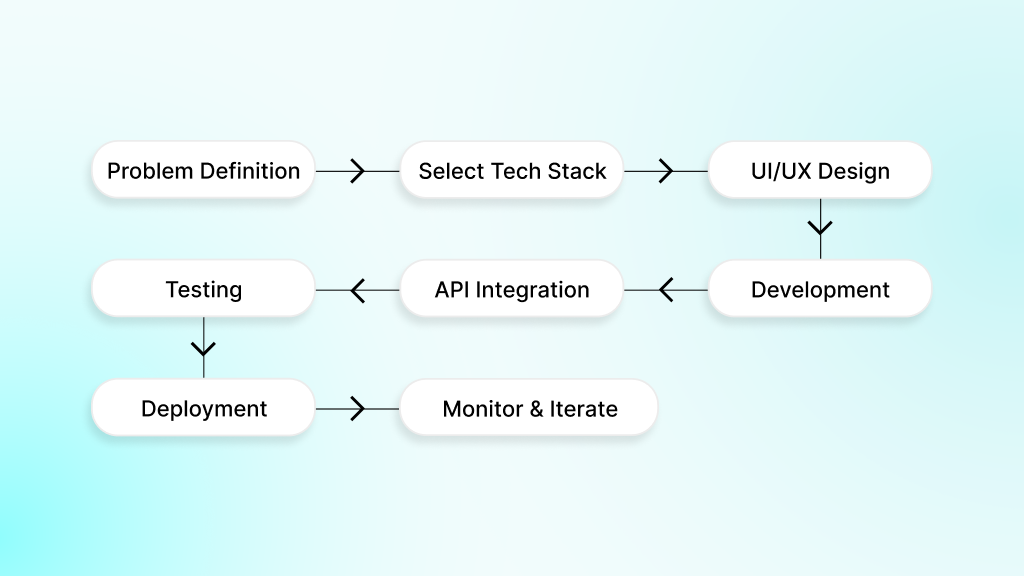
Creating a custom web application is a structured process that involves several stages. Each phase is designed to ensure the final product aligns with your business needs, user expectations, and technical requirements.
Here is a step-by-step guide to developing a custom web app.
1. Requirement Gathering and Problem Definition
The first step is to understand what the application needs to achieve. This phase involves collaborating with stakeholders to define the goals and functionalities of the web app.
Key Questions to Address:
- What problem is the application solving?
- Who are the end users, and what are their needs?
- What are the core features required?
2. Tech Stack Selection
Choosing the right technologies for the front end, back end, database, and hosting solutions is vital. The tech stack will determine the performance, scalability, and integration capabilities of the application.
- Front-End Frameworks: React, Angular, or Vue.js for building responsive, interactive UIs.
- Back-End Frameworks: Node.js, Django, Ruby on Rails, or Laravel for handling server-side logic.
- Database: SQL (PostgreSQL, MySQL) vs. NoSQL (MongoDB, Firebase) based on data needs.
- Hosting: Cloud solutions like AWS, Google Cloud, or Azure.
The right tech stack ensures that the app can scale as your business grows and that it integrates smoothly with other tools.
3. UI/UX Design: Wireframes and Prototypes
User interface (UI) and user experience (UX) design are crucial to the app’s usability and success.
- Wireframes: Basic, low-fidelity sketches that map out the layout and functionality of each screen.
- Prototypes: Interactive models that allow stakeholders to test the user flow and design before development begins.
Design feedback is gathered from stakeholders to refine the UI/UX to ensure the app is intuitive and user-friendly.
4. Development: Frontend and Backend
With the design in place, development begins with coding the front end (what the user sees) and the back end (the server-side logic that powers the app).
- Frontend Development: Focuses on building the interactive elements users will engage with, such as forms, buttons, and dynamic content.
- Backend Development: Involves building the server-side logic, database integration, and API connections that support the front end.
Both sides must communicate seamlessly, ensuring smooth functionality and performance.
5. API Integration and Third-Party Services
Custom web apps often require integration with third-party services or external systems, such as payment gateways, CRM systems, or analytics platforms.
Common Integrations:
- Payment Processors: Stripe, PayPal, etc.
- Email Services: SendGrid, Mailchimp.
- Social Media APIs: For social logins or sharing.
- Analytics Tools: Google Analytics, Mixpanel.
API integration allows the app to extend its functionality and interact with existing tools within your organization.
6. Testing: Functional, Security, and Performance
Testing ensures that the app is free of bugs, performs well, and is secure.
- Functional Testing: Verifies that all features work as intended (e.g., forms, buttons).
- Security Testing: Ensures sensitive data is encrypted and that the app is resistant to threats like SQL injection or cross-site scripting (XSS).
- Performance Testing: Assesses the response time and load capacity of the app, particularly during high-traffic periods.
Rigorous testing helps identify issues before deployment, ensuring a smooth user experience.
7. Deployment: Staging to Production
After testing, the application is deployed in the staging environment (a final test version) before being launched to production (the live environment).
- Staging Environment: Mirrors the production environment and is used to catch any last-minute issues.
- Production Environment: The live app that is accessible to users. Hosting is typically done on cloud platforms like AWS or Google Cloud for scalability.
Once deployed, the app is monitored for any post-launch issues that might arise.
8. Post-Launch Support, Monitoring, and Iteration
Even after the app is live, the development does not stop. Continuous monitoring and support are crucial for maintaining performance, resolving bugs, and updating the app as user needs evolve.
- Maintenance: Regular updates to add new features, improve security, or fix bugs.
- Analytics: Monitoring how users interact with the app helps guide future updates.
- User Feedback: Collecting user feedback helps refine the app and prioritize improvements.
This structured development approach ensures that your custom web app meets your business goals and provides ongoing value over time.
Choosing the Right Development Approach
Businesses must decide between different development methodologies and approaches when choosing the right development approach. The right choice depends on project scope, timelines, and the level of flexibility required.
Below are the two most popular approaches: Agile and Waterfall, along with considerations for choosing between in-house vs. outsourcing development.
1. Agile Development Approach
Agile development is an iterative approach where the project is divided into smaller, manageable parts called sprints. Each sprint lasts 1 to 4 weeks, with new features being developed, tested, and delivered regularly.
Agile emphasizes flexibility and collaboration, making it ideal for projects where requirements evolve during the process.
Pros of Agile:
- Frequent releases of working software.
- High level of collaboration with stakeholders.
- Allows for adjustments based on user feedback.
- Ideal for projects where features may change during development.
Best For: Startups, fast-paced businesses, or projects requiring flexibility, quick iterations, and constant testing.
2. Waterfall Development Approach
Waterfall is a traditional approach that follows a linear, sequential flow. Each phase (requirements gathering, design, development, testing, and deployment) must be completed before moving on to the next. This approach is best suited for projects with well-defined requirements and minimal changes during development.
Pros of Waterfall:
- Clear, structured process.
- Easy to track progress and timelines.
- Works well for well-defined projects with clear objectives and scope.
Best For: Projects with fixed requirements and long timelines, such as compliance-focused solutions or large, complex systems.
3. In-House vs. Outsourcing Development
One of the key decisions businesses must make is whether to develop their custom web app in-house or outsource the project to a development agency or freelance team. Each approach has its benefits and trade-offs.
In-House Development
Building an internal development team means you retain full control over the project. You can have constant communication and alignment with the team, ensuring that the app aligns with your business goals and objectives. It is also easier to integrate new features and make adjustments as needed.
| Pros | Cons |
| Full control over the process. | Higher upfront cost to build the team. |
| Deep integration with your business. | Requires ongoing resource management and training. |
| Better understanding of the product and company needs. | Longer recruitment and onboarding times. |
Outsourcing Development
Outsourcing allows you to utilize specialized skills and expertise from experienced developers without the overhead of hiring and maintaining an in-house team. This can be a cost-effective solution, especially for smaller companies or those that need quick access to technical talent.
| Pros | Cons |
| Cost savings from outsourcing to regions with lower labor costs. | Less direct control over the project. |
| Access to experienced developers without long-term commitments. | Potential for communication barriers or misaligned expectations. |
| Flexibility in scaling resources based on project needs. | Reliance on third-party timelines and quality. |
4. Hybrid Development Approach
A hybrid approach that combines both Agile and Waterfall methodologies, as well as in-house and outsourcing, can be an effective solution. For example, an internal project manager could lead an outsourced development team while maintaining close alignment with business goals through Agile sprints.
Choosing the Right Approach for Your Business
The decision ultimately depends on your specific needs:
- If your project requires flexibility, frequent iterations, and constant user feedback, Agile is the right fit.
- If you need a structured and predictable approach, with minimal changes during development, Waterfall might be the better choice.
- For businesses with limited resources, outsourcing could be an excellent option for accessing specialized skills quickly.
How DEVtrust Supports Custom Web Application Development?
DEVtrust is your ideal partner in building scalable, secure, and high-performing custom web applications. With a team of experienced professionals and a strong technological foundation, we specialize in developing tailored digital solutions that meet your unique business needs.
Here is how DEVtrust can support your custom web application development journey:
- Full-Stack Development: We build everything from mobile apps to enterprise-grade systems using Node.js, React, Django, and Python.
- API Integrations: Seamlessly integrate third-party services like Stripe, Plaid, Twilio, and Firebase for enhanced functionality.
- Scalable Cloud Architecture: We leverage AWS, Google Cloud, and Azure for flexible and secure cloud solutions.
- DevOps & CI/CD: Our DevOps practices enable fast, reliable deployments with automated testing and real-time updates.
- HIPAA & Security Compliance: We build secure applications that meet regulatory standards for healthcare and finance.
- Industries Served: HealthTech, FinTech, EdTech, Logistics Tech, and more.
- Post-Launch Support: Ongoing maintenance and monitoring to ensure optimal performance.
At DEVtrust, we provide end-to-end custom web application development, ensuring your solution is built for today’s needs and future growth. Contact us to get started!
Conclusion
Custom web application development is an essential tool for businesses looking to stay ahead. By tailoring your web app to your specific needs, you can improve operational efficiency, enhance security, and provide better customer experiences, all while ensuring your software grows alongside your business.
Contact DEVtrust today to begin your journey toward building a custom web application that aligns with your business goals. Let the experts guide you in developing a solution tailored to your unique challenges.
Custom Web Application Development Guide and Benefits
Discover the benefits of custom web application development. Tailored solutions for your business needs with secure, scalable, and compliant web applications.
Contact Us