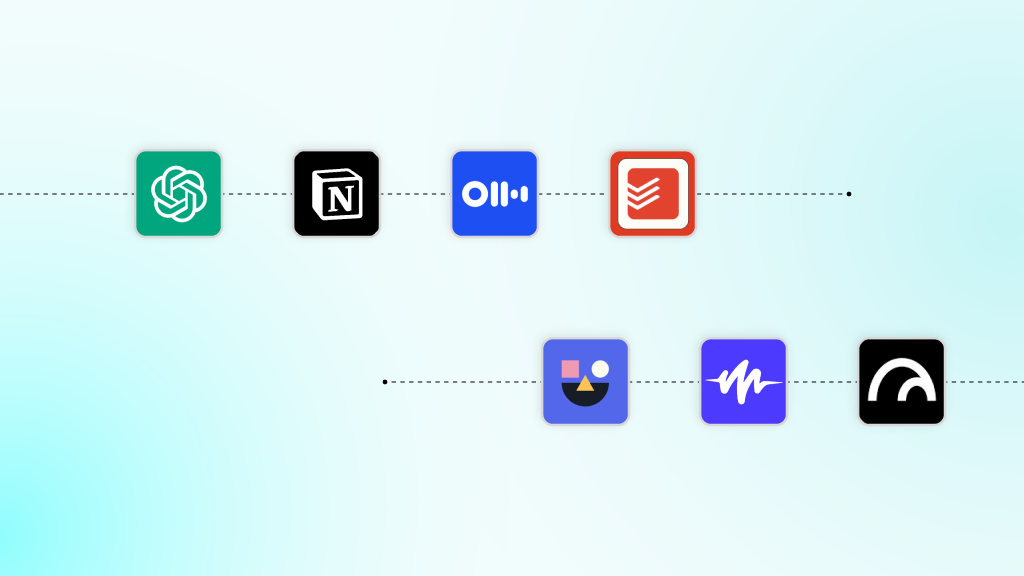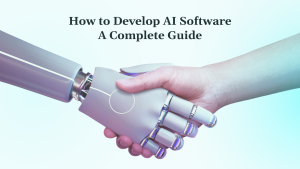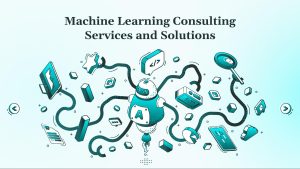Choosing the right AI productivity tools can be the difference between a smooth sprint and a broken workflow. With hundreds of options available, most teams waste hours testing tools that do not align with how they work.
We understand how overwhelming and time-consuming it can be to sift through countless AI tools while managing tight deadlines and complex workflows.
For developers and product teams balancing tight timelines and high output, the wrong tool adds friction instead of removing it. The best AI tools for productivity help you automate admin work, reduce context switching, and focus on tasks that move the product forward.
This guide breaks down the best AI tools for work in 2025. Every pick is based on real testing, task fit, and how well it integrates into day-to-day technical workflows. You will know what works, why it matters, and where each tool fits.
Key Takeaways
-
Excessive use of tools can hinder productivity. Only a small subset of AI productivity tools are truly useful in technical workflows. Each tool in this list was vetted for performance, integration, and usability.
-
AI applications designed for a wide range of tasks work best when applied to practical needs. ChatGPT and Notion AI stand out because they streamline actual day-to-day work, not just abstract use cases.
-
Otter.ai and Reclaim AI improve team efficiency. Both reduce manual overhead by automating meeting notes and time blocking without adding complexity.
-
Type enables on-brand content generation. By learning from real writing samples, you can produce cleaner drafts faster than with generic writing tools.
-
Notebook LM is purpose-built for internal knowledge work. It surfaces answers from your documents, making it ideal for research and strategy use cases.
How We Evaluated the AI Productivity Tools
This list is built for product teams that need tools to perform, not just impress. We focused on AI tools that solve real productivity problems in modern software workflows. Each tool was selected based on its ability to streamline tasks, integrate cleanly into existing systems, and support fast-paced execution.
Here is the evaluation criteria we followed:
-
User experience: Clean, responsive, and easy to onboard
-
Key features: Designed to reduce manual or repetitive work
-
Pricing: Reasonable for the value delivered
-
Compatibility: Fits within standard stacks and toolchains
-
Customer reviews: Backed by real-world usage and feedback
What follows is a curated selection of AI productivity tools that stand out for their clarity, utility, and fit within real-world development environments.
8 Best AI Productivity Tools to Help You Optimize How You Work in 2025
These tools are built to help developers and product teams work faster, automate repetitive tasks, and stay focused on high-impact tasks. Each one was evaluated across five key factors: user experience, core features, pricing, compatibility, and user feedback.
1. ChatGPT
A versatile AI assistant for teams needing quick support across writing, research, coding, or content tasks. It adapts to your workflow without adding overhead.
User Experience: Responsive, intuitive, and fast onboarding through a simple chat interface
Key Features: Text summarization, code generation, email drafting, and workflow support through natural prompts
Pricing: Free version available; Pro starts at $10/month
Compatibility: Web-based, with API access and integration options
Customer Reviews: Praised for versatility and depth of responses across use cases
2. Notion AI
For teams who live in Notion, this AI layer brings speed, context, and robust retrieval to a familiar workspace.
User Experience: Seamless integration into Notion’s familiar interface
Key Features: AI-powered content generation, page summarization, autofill for databases, and semantic search
Pricing: Free for personal use; AI features cost $10/user/month
Compatibility: Fully embedded in Notion, with strong API support
Customer Reviews: Widely appreciated for saving time and surfacing buried information
3. Otter.ai
A reliable transcription tool for teams capturing calls, interviews, and meetings across multiple platforms.
User Experience: Easy to set up with a clean, focused dashboard
Key Features: Live transcription, automatic meeting summaries, timestamped playback
Pricing: Free up to 300 mins/month; paid plans from $18/month
Compatibility: Integrates with Zoom, Google Meet, Microsoft Teams
Customer Reviews: High marks for accuracy, especially in cross-functional and hybrid team settings
4. Todoist AI Assistant
Built for structured thinkers and teams who rely on clear task breakdowns and daily execution.
User Experience: Familiar interface with simple activation of AI features
Key Features: Task clarification, subtask generation, productivity suggestions
Pricing: AI is available with the Pro plan at $5/month
Compatibility: Works across web, mobile, and browser extensions
Customer Reviews: Users find it helpful for reducing friction in task planning
5. Reclaim AI
Perfect for calendar-heavy teams looking to automate time blocking, protect focus, and reduce scheduling friction.
User Experience: Minimal setup, syncs directly with Google Calendar
Key Features: Smart scheduling, dynamic time blocking, flexible routines
Pricing: Free basic plan; advanced features start at $10/month
Compatibility: Google Workspace only (no Microsoft 365 support)
Customer reviews: Valued for protecting focus time without adding friction
6. Speechify
Ideal for auditory learners or multitaskers who want to consume more content without being stuck to a screen.
User Experience: Plug-and-play across devices with straightforward navigation
Key Features: Text-to-speech with 130+ voices, speed control, and mobile sync
Pricing: Limited free plan; premium starts at $69/month
Compatibility: Chrome, iOS, Android, desktop
Customer Reviews: Strong reviews from auditory learners and professionals who multitask
7. Type
A writing assistant designed to mirror your tone, voice, and formatting. Great for teams needing consistent output at speed.
User Experience: Clean, distraction-free editor with minimal setup
Key Features: AI writing engine that adapts to your tone and format using samples
Pricing: 14-day free trial; $29/month after
Compatibility: Web-based; no complex integrations required
Customer Reviews: Favored for simplicity and control over writing output
8. Notebook LM
Best for researchers, strategists, or content teams who need insights pulled directly from their materials.
User Experience: Simple interface focused on document-driven tasks
Key Features: Upload files, ask questions, get source-linked answers
Pricing: Free version available; premium tier bundled with Google One
Compatibility: Google ecosystem with support for standard document formats
Customer Reviews: Appreciated for grounded, context-aware outputs
Each of these tools delivers straightforward utility across real workflows. They are built to reduce manual effort, improve focus, and support fast, consistent execution across roles.
How DEVtrust Helps You Apply AI for Real-World Productivity
Selecting the right AI productivity tools is a starting point. Translating those choices into measurable gains across teams, systems, and workflows takes technical clarity, strong execution, and the right development partner.
DEVtrust works with product leaders and technical teams to build custom AI software that automates effort, improves decision-making, and scales with business needs. From applied machine learning to conversational agents, our work is grounded in real use cases and built for long-term impact.
We support clients across sectors, including HealthTech, FinTech, EdTech, Logistics, and AI-first SaaS. You can bring AI into an existing product or start with a new build. Either way, we will focus on reducing friction, accelerating delivery, and making sure each solution supports the goals that matter to your team.
Our AI and machine learning services include:
-
Custom model development and deployment
-
Training, tuning, and model lifecycle support
-
Integration with third-party tools and systems
-
Data analysis, automation, and reporting pipelines
-
Conversational interfaces and AI assistants
-
Strategic consulting and implementation support
Looking to put AI to work in your product or a custom AI solution for your specific use case? Contact our team today to start the conversation.
8 Best AI Productivity Tools in 2025 to Streamline Your Workflow
Looking for the best AI tools to work smarter in 2025? This guide compares top productivity apps for time tracking, writing, meetings, and more.
Contact Us